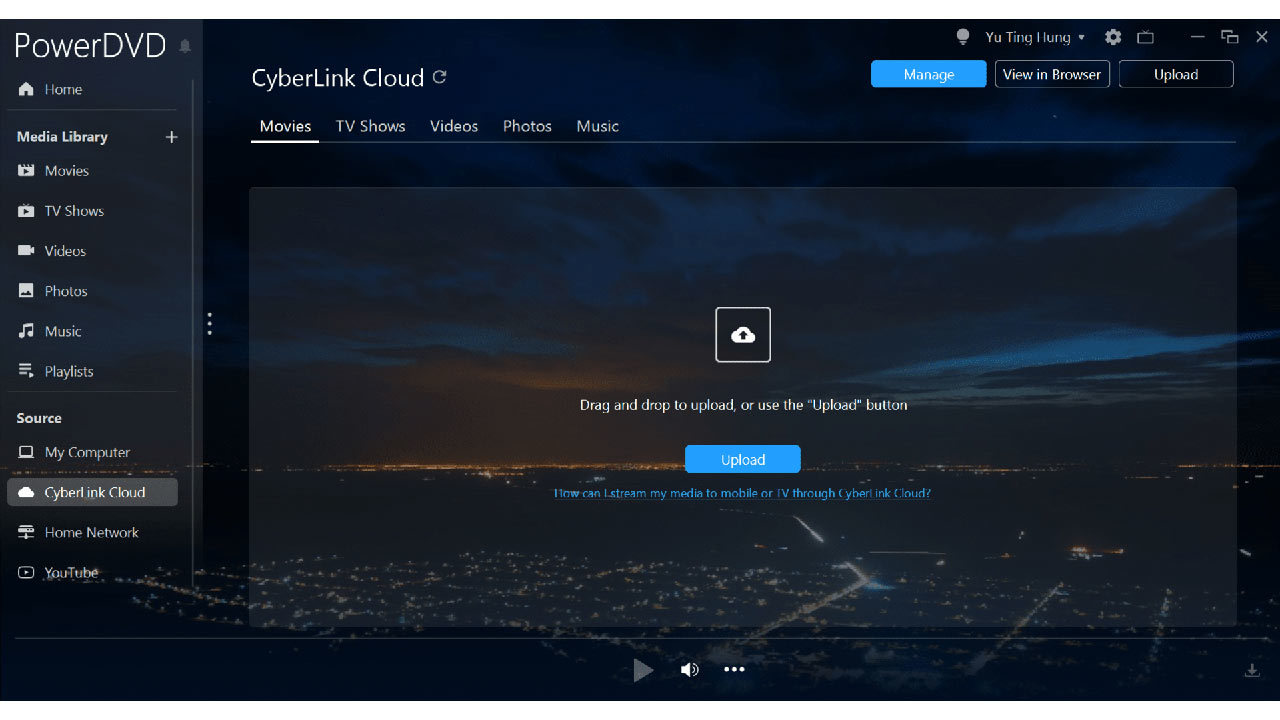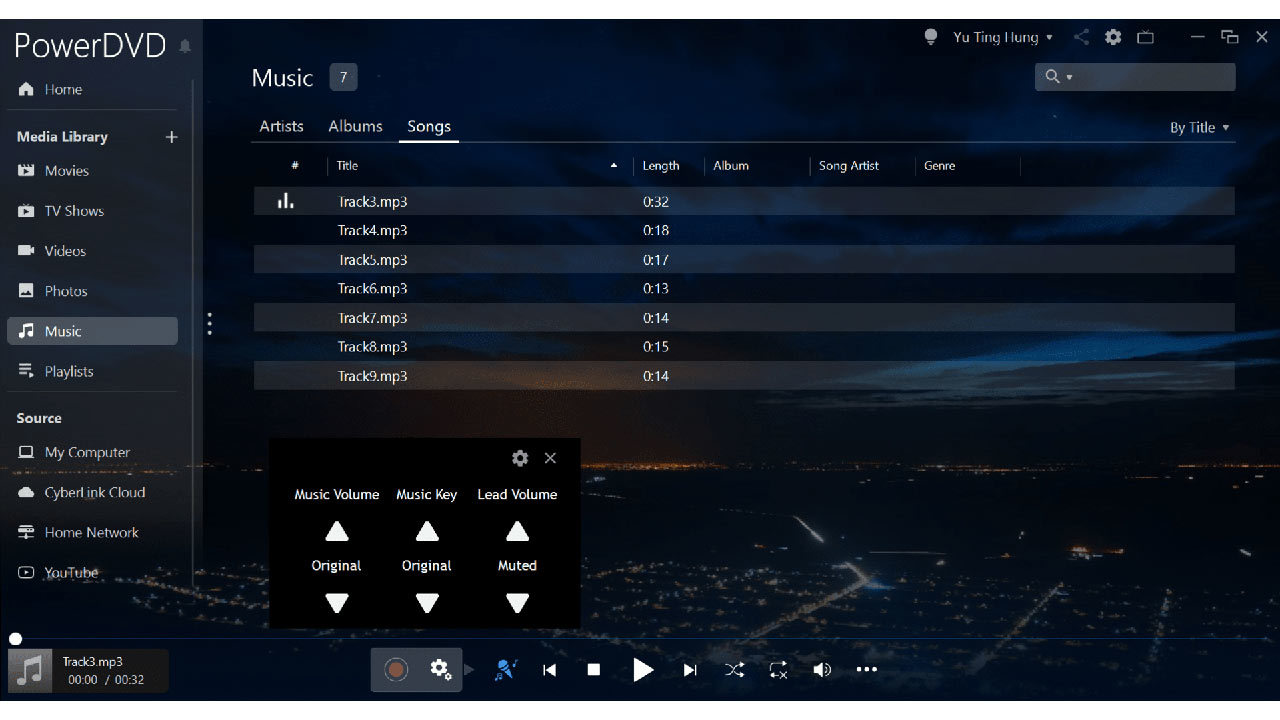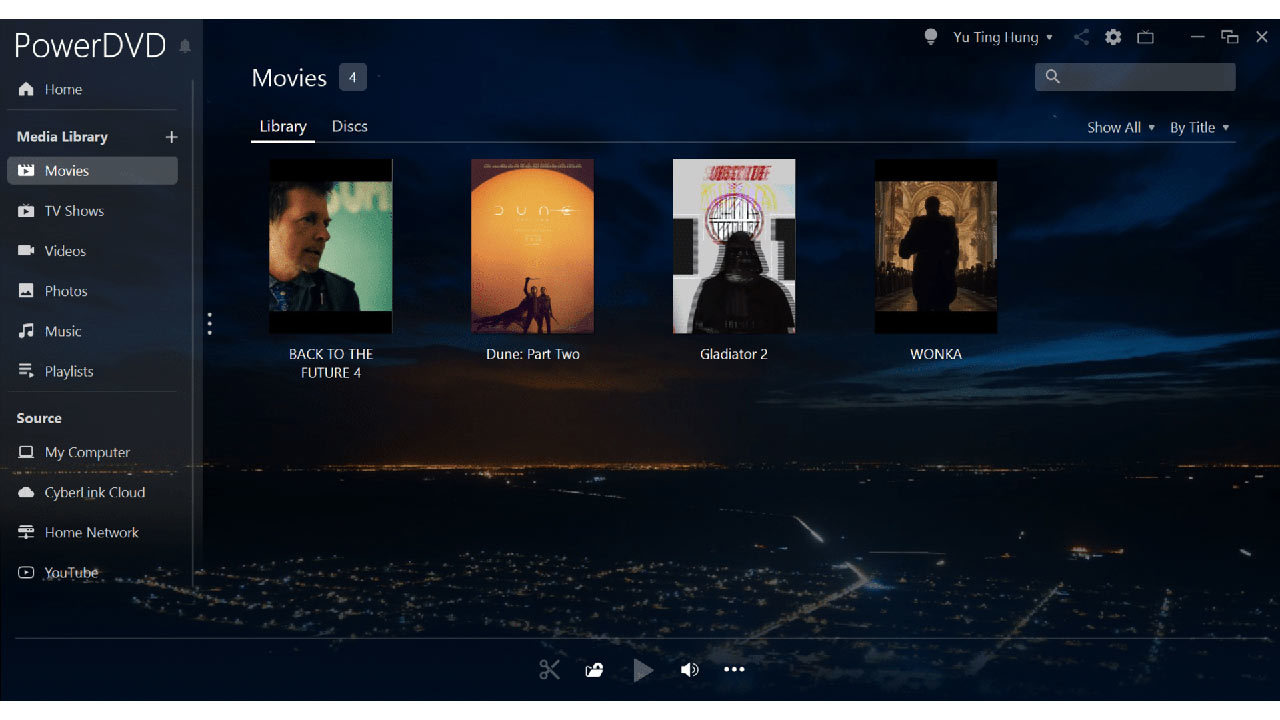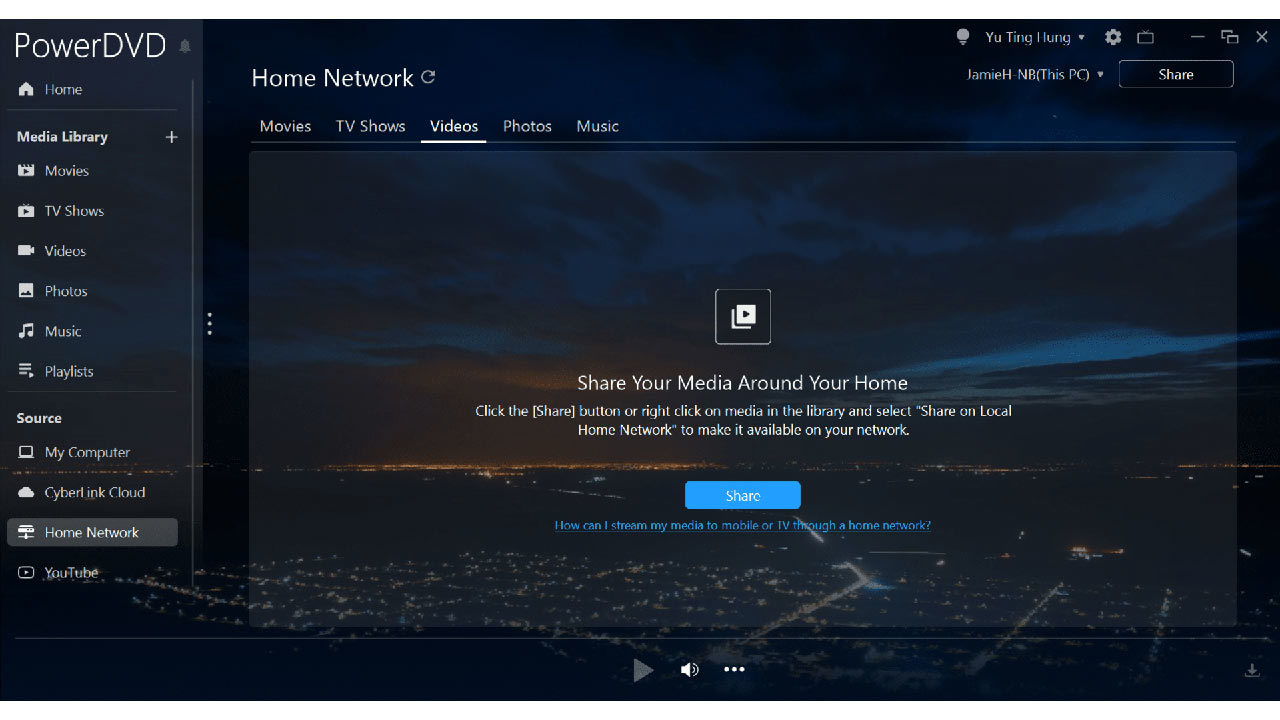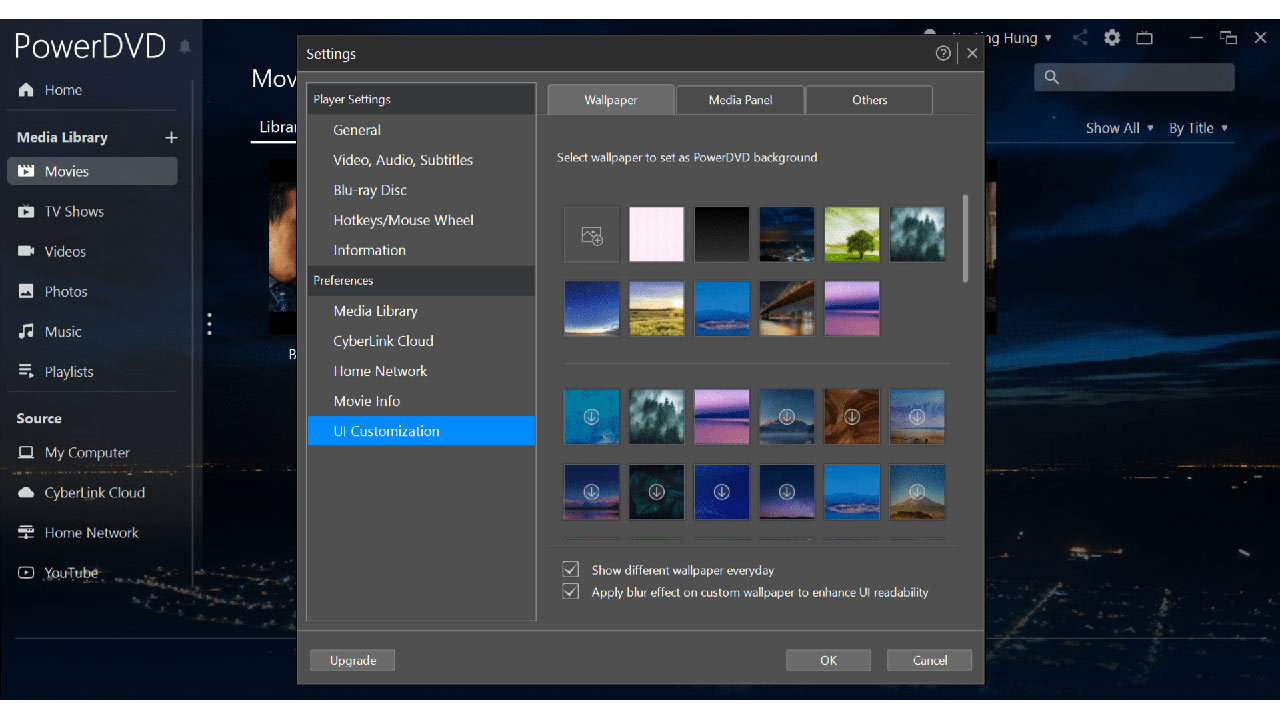PowerDVD 23 Ultra
99,99 €
About the Software
Meet the last media player you’ll ever need.
PowerDVD is the ultimate home entertainment solution and the perfect program for any media format you can throw at it.
From enhanced audio & visual playback to advanced karaoke tools, intuitive playlists, and user-friendly organizational tools, you can manage your entire media library of photos, videos, music, as well as Blu-ray and DVD movies, all in one easy-to-access app.
Play, enhance, and share all of your favorite media with PowerDVD.
Key features
Instant Karaoke With AI Vocal RemovalNEW
Packed with premium features, PowerDVD is the world’s only media player that removes vocals right from songs in your media library or YouTube
so you can sing them with friends and family from the comfort of your home with top-quality surround sound audio.
See YouTube like never before
Watch YouTube channels in up to 8k for the ultimate viewing experience. Plus download your favorite videos for offline viewing.
All major formats supportedExpanded
Upgrade your home cinema experience with stunning 8K video and support for 4K, HDR 10, and Intel and NVIDIA Video Super Resolution.
Get HEVC, AVC & XAVC-S Hi-definition video playback and support for virtually any media format.
Hear the difference
Bring more detail and realism to movie nights with Dolby Digital Surround, DTS and Hi-Res Audio support up to 7.1 channels.
A totally immersive experience
Don’t just watch movies, be in them. Put yourself at the center of the action with 360° video, VR video playback and spatial audio.
Don’t miss a moment
Save time finding your last location. The resume playback feature returns you to exactly where you left off even when switching devices.
Listen anywhere
Whether you’re the designated DJ for the next road trip or you need a great workout mix for the gym,
organize and compose your favorite tracks and take your playlist with you.
Always on Top Mini View
Want to keep an eye on the live sports game or just enjoy keeping YouTube going on in the background?
Mini-View lets you run a separate mini tab so you can multitask effortlessly.
Organize your entertainment
Personalize your media library with customizable thumbnails and poster wall to keep your content organized and searchable.
Photo management with AI
Make managing your photos as easy as taking them.
Effortlessly tag and organize large photo libraries
with AI facial recognition, powered by CyberLink’s FaceMe® engine.
TrueTheater®: Better-Than-Original QualityEnhanced
CyberLink's unique TrueTheater® enhancements improve the quality of your DVDs.
Make the best look even better as you use TrueTheater Color, & Lighting
to upgrade even 4K video. And with advanced monitor processing
technology, experience high dynamic range (HDR) quality playback on SDR displays, ensuring a visually stunning viewing every time.
Trim & convert video to MP4 for mobile
Share your favorite memories by trimming your video clips in just a few clicks.
Convert any video file to MP4 for maximum shareability across your devices.
On the Big Screen
Steam your media collection from any device to your TV with support for Amazon Fire TV, Google Chromecast, Roku and Apple TV.
system requirements
Windows - Minimum
- OS: Microsoft Windows 11, 10 (64 bit OS only), HDR 10 Video File Playback: Microsoft Windows 11, 10 (64-bit with October 2018 Update), 8K Video Playback: Microsoft Windows 11, 10 (64-bit with Fall Creators Update 2017 Oct. updates), 4K Video Playback with TrueTheater: Microsoft Windows 11, 10 (64-bit with Fall Creators Update 2017 Oct. updates), Blu-ray Disc and DVD: Microsoft Windows 11, 10 VR Mode: Microsoft Windows 11, 10
- RAM: 4GB RAM (6GB recommended).
- HDD: 1GB for product installation.
- Mainboard (Motherboard): HDR 10: To view HDR 10 video, a mainboard that supports exporting HDR 10 signal is required.
- Video Output: VR Mode: HDMI 1.4, DisplayPort 1.2.
- USB Port: VR Mode: 2x USB 3.0, 1 x USB 2.0
- Internet Connection: Required for initial software and file format activation, and other online services./li>
- Language Support: English, French, German, Italian, Spanish (European), Chinese Simplified, Chinese Traditional, Japanese, Korean, Russian, Portugese (Brasil)
Processor (CPU)
- 8K Video Playback: Intel 7th Generation Core i7 (Kaby Lake) with HD (UHD) Graphics 630.
- VR Mode: Intel i5-4590, AMD FX 8350 equivalent.
- Blu-ray Disc, DVD, and TrueTheater Playback: Blu-ray disc playback: Intel Core 2 Duo E6750 (2.66GHz), AMD Phenom 9450 (2.10GHz).
TrueTheater HD** for Blu-ray and HD video: Intel Core i5 (with 4 Cores), AMD Phenom II X6.
DVD playback: Pentium 4 (2.4 GHz), Athlon 64 2800+ (1.8 GHz), AMD Fusion E-series & C-series./li> - TrueTheater for video resolutions greater than Full HD: Intel 7th Generation Core i5 (Kaby Lake) with HD (UHD) Graphics 630.
- 4K Ultra HD with Hardware Acceleration: Intel 3rd generation Core i5.
- Media Library Sharing on Home Network: Intel 7th Generation Core i5 for single 1080p video real-time transcoding.
** Note: Some Fox titles released from Jul. 2013 will not support TrueTheater HD.
† Note: PowerDVD maintains support for processors below 1.6 GHz disabling some non-essential features.
Note: CyberLink PowerDVD supports 4K Ultra HD video in H.264/MP4 format at bitrates up to 60 Mbps.
Graphics Processor (GPU)
- 8K Ultra HD Video with Hardware Acceleration: NVIDIA GTX 10 series; Intel 7th Generation Core i7 (Kaby Lake) with HD (UHD) Graphics 630.
8K video output: GPU and 8K monitor with DisplayPort 1.4 or HDMI 2.1 support. - VR Mode: NVIDIA GeForce GTX 970, AMD Radeon R9 290 equivalent.
- HDR 10 Video Playback: To view High Dynamic Range (HDR) effects from HDR10 Videos, Intel 7th Generation (Kaby Lake) Core i Processors integrated with Intel HD Graphics 630 or Intel Iris Graphics 640, AMD Radeon RX 400 series; RX 500 Series; RX Vega Series, and NVIDIA GTX 950/960, 1000 series (for HEVC HDR 10), RTX 2000 series, GTX 1080 Ti, GTX 1050, GTX 1050 Ti, or GT 1030 (for VP9 HDR 10).
- 4K Ultra HD with Hardware Acceleration: H.264/AVC: 3rd Generation Intel Core i5 (Ivy Bridge).
H.265/HEVC (8bits): 5th Generation Intel Core i5 (Broadwell) or NVIDIA GTX 960.
H.265/HEVC (10bits): 7th Generation Intel Core i5 (Kaby Lake) or Nvidia GTX 1060. - TrueTheater for video resolutions greater than Full HD: Intel HD/UHD Graphics 630 or Intel Iris Graphics 640 for 4K 30 fps video.
NVIDIA GTX 1060 or AMD RX580 for 4K 60 fps video. - Blu-ray Disc, DVD, and TrueTheater HD Playback: Intel HD Graphics, ATI Radeon HD 5000, NVIDIA GeForce 9500GT.
- DVD Playback: PCI Express graphic accelerator supporting DirectX 9.0.
Note: CyberLink PowerDVD supports 8K Ultra HD video (up to 7680 × 4320 resolution, 30 FPS) in HEVC 8/10bits , VP9 8/10bits (depending on GPU performance).
CyberLink PowerDVD supports 4K Ultra HD video in H.264 / MP4 format at bitrates up to 60 Mbps.
We strongly recommend that you update your graphics card driver to the latest version.
Display Device
- Blu-ray Disc, DVD, and TrueTheater Playback: For Blu-ray titles with AACS and DVD titles with CPRM playback, PowerDVD only allows output to display devices using DVI,
HDMI and DisplayPort connector in order to be compliant with copy protection (HDCP).
For other DVD and Blu-ray Disc playback: HDCP compliant display for digital output. TV or computer monitor for analog output.
Note: When playing video files on displays larger than Quad HD+ (or any file greater than 3300 X 1900 resolution), CyberLink PowerDVD enters a high performance mode that disables some non-essential playback features. In this mode the following features are unavailable: Video rotation. Video Scene Selector (Video mark in/out). Instant Preview. Instant Zoom (Zoom in/out). Dual subtitle display. Subtitle customization for font, color, and size. If required, you can disable high performance mode in video settings.
Format and Device Support
- Movies: BD-R 1.1/BD-RE 2.1, BD-R 2.0/BD-RE 3.0, BDROM 2.2, BD-J, BDROM Profile 1.1 (Bonus View), BDROM Profile 2.0 (BD-Live), AVCHD XAVC-S, DVD-Video, DVD-VR, DVD+VR, VCD,SVCD, CD, BD ISO, DVD ISO
- Videos: Conventional Video: 264, 265, 26L, 3G2, 3GP, 3GP2, 3GPP, ASF, AVC, AVI, DIV, DIVX, DVR-MS, FLV1, H264, H265, HEVC, JSV, JVT, M1V, M2P, M2T, M2TS, M2V, M4V, MKV, MOD, MOV1, MP4, MP4V, MPE, MPEG, MPG, MPV, MTS, QT,
TOD, TP, TPD, TRP, TS, TTS, VC1, VOB, VRO, WM, WMV, WTV2, WEBM(VP9 + Opus/Vorbis)
360 Video: Equirectangular format MP4 (H.264/265). Supports up to 4K resolution in 2:1 aspect ratio.
HDR 10 Video: H.265 in MP4, MKV and M2TS, VP9 in WEBM - Photos: BMP, JPEG, JPG, PNG, TIF, TIFF, ARW, CR2, CRW, DCR, DNG, ERF, KDC, MEF, MRW, NEF, ORF, PEF, RAF, RAW, RW2, SR2, SRF, X3F, GIF, HEIC/HEIF, WebP, APNG
- Music: AAC3, AC35, ADTS3, AOB, APE, DTS, FLAC4, M4A (AAC, ALAC codec), MID, MKA, MP2, MP3, MPA, OGG, RMI, WAV, WMA, DSD Audio (DSF, DFF)
- Subtitles: External (text): SubRip (.SRT), PowerDivX (.PSB), MicroDVD (.SUB), SubViewer (.SUB), SubStation Alpha (.SSA, .ASS), SAMI (*.SMI)
External (image): VobSub (.sub+.idx)
Embedded: MKV: SSA, ASS, SRT, PGS (Compressed PGS, Uncompressed PGS), VobSub MP4: VobSub, Embedded-Timed Text (MPEG4 PART-17)
1 Only supports FLV/MOV files encoded with H.264 codec
2 Only supported on Windows 7 with OEM TV Feature Pack
3 ADTS and AAC require Windows 7 or above
4 Music files only
5 Requires Windows 8.1 or above
99,99 €
Required configuration
Windows - Minimum
- OS: Microsoft Windows 11, 10 (64 bit OS only), HDR 10 Video File Playback: Microsoft Windows 11, 10 (64-bit with October 2018 Update), 8K Video Playback: Microsoft Windows 11, 10 (64-bit with Fall Creators Update 2017 Oct. updates), 4K Video Playback with TrueTheater: Microsoft Windows 11, 10 (64-bit with Fall Creators Update 2017 Oct. updates), Blu-ray Disc and DVD: Microsoft Windows 11, 10 VR Mode: Microsoft Windows 11, 10
- RAM: 4GB RAM (6GB recommended).
- HDD: 1GB for product installation.
- Mainboard (Motherboard): HDR 10: To view HDR 10 video, a mainboard that supports exporting HDR 10 signal is required.
- Video Output: VR Mode: HDMI 1.4, DisplayPort 1.2.
- USB Port: VR Mode: 2x USB 3.0, 1 x USB 2.0
- Internet Connection: Required for initial software and file format activation, and other online services./li>
- Language Support: English, French, German, Italian, Spanish (European), Chinese Simplified, Chinese Traditional, Japanese, Korean, Russian, Portugese (Brasil)
Processor (CPU)
- 8K Video Playback: Intel 7th Generation Core i7 (Kaby Lake) with HD (UHD) Graphics 630.
- VR Mode: Intel i5-4590, AMD FX 8350 equivalent.
- Blu-ray Disc, DVD, and TrueTheater Playback: Blu-ray disc playback: Intel Core 2 Duo E6750 (2.66GHz), AMD Phenom 9450 (2.10GHz).
TrueTheater HD** for Blu-ray and HD video: Intel Core i5 (with 4 Cores), AMD Phenom II X6.
DVD playback: Pentium 4 (2.4 GHz), Athlon 64 2800+ (1.8 GHz), AMD Fusion E-series & C-series./li> - TrueTheater for video resolutions greater than Full HD: Intel 7th Generation Core i5 (Kaby Lake) with HD (UHD) Graphics 630.
- 4K Ultra HD with Hardware Acceleration: Intel 3rd generation Core i5.
- Media Library Sharing on Home Network: Intel 7th Generation Core i5 for single 1080p video real-time transcoding.
** Note: Some Fox titles released from Jul. 2013 will not support TrueTheater HD.
† Note: PowerDVD maintains support for processors below 1.6 GHz disabling some non-essential features.
Note: CyberLink PowerDVD supports 4K Ultra HD video in H.264/MP4 format at bitrates up to 60 Mbps.
Graphics Processor (GPU)
- 8K Ultra HD Video with Hardware Acceleration: NVIDIA GTX 10 series; Intel 7th Generation Core i7 (Kaby Lake) with HD (UHD) Graphics 630.
8K video output: GPU and 8K monitor with DisplayPort 1.4 or HDMI 2.1 support. - VR Mode: NVIDIA GeForce GTX 970, AMD Radeon R9 290 equivalent.
- HDR 10 Video Playback: To view High Dynamic Range (HDR) effects from HDR10 Videos, Intel 7th Generation (Kaby Lake) Core i Processors integrated with Intel HD Graphics 630 or Intel Iris Graphics 640, AMD Radeon RX 400 series; RX 500 Series; RX Vega Series, and NVIDIA GTX 950/960, 1000 series (for HEVC HDR 10), RTX 2000 series, GTX 1080 Ti, GTX 1050, GTX 1050 Ti, or GT 1030 (for VP9 HDR 10).
- 4K Ultra HD with Hardware Acceleration: H.264/AVC: 3rd Generation Intel Core i5 (Ivy Bridge).
H.265/HEVC (8bits): 5th Generation Intel Core i5 (Broadwell) or NVIDIA GTX 960.
H.265/HEVC (10bits): 7th Generation Intel Core i5 (Kaby Lake) or Nvidia GTX 1060. - TrueTheater for video resolutions greater than Full HD: Intel HD/UHD Graphics 630 or Intel Iris Graphics 640 for 4K 30 fps video.
NVIDIA GTX 1060 or AMD RX580 for 4K 60 fps video. - Blu-ray Disc, DVD, and TrueTheater HD Playback: Intel HD Graphics, ATI Radeon HD 5000, NVIDIA GeForce 9500GT.
- DVD Playback: PCI Express graphic accelerator supporting DirectX 9.0.
Note: CyberLink PowerDVD supports 8K Ultra HD video (up to 7680 × 4320 resolution, 30 FPS) in HEVC 8/10bits , VP9 8/10bits (depending on GPU performance).
CyberLink PowerDVD supports 4K Ultra HD video in H.264 / MP4 format at bitrates up to 60 Mbps.
We strongly recommend that you update your graphics card driver to the latest version.
Display Device
- Blu-ray Disc, DVD, and TrueTheater Playback: For Blu-ray titles with AACS and DVD titles with CPRM playback, PowerDVD only allows output to display devices using DVI,
HDMI and DisplayPort connector in order to be compliant with copy protection (HDCP).
For other DVD and Blu-ray Disc playback: HDCP compliant display for digital output. TV or computer monitor for analog output.
Note: When playing video files on displays larger than Quad HD+ (or any file greater than 3300 X 1900 resolution), CyberLink PowerDVD enters a high performance mode that disables some non-essential playback features. In this mode the following features are unavailable: Video rotation. Video Scene Selector (Video mark in/out). Instant Preview. Instant Zoom (Zoom in/out). Dual subtitle display. Subtitle customization for font, color, and size. If required, you can disable high performance mode in video settings.
Format and Device Support
- Movies: BD-R 1.1/BD-RE 2.1, BD-R 2.0/BD-RE 3.0, BDROM 2.2, BD-J, BDROM Profile 1.1 (Bonus View), BDROM Profile 2.0 (BD-Live), AVCHD XAVC-S, DVD-Video, DVD-VR, DVD+VR, VCD,SVCD, CD, BD ISO, DVD ISO
- Videos: Conventional Video: 264, 265, 26L, 3G2, 3GP, 3GP2, 3GPP, ASF, AVC, AVI, DIV, DIVX, DVR-MS, FLV1, H264, H265, HEVC, JSV, JVT, M1V, M2P, M2T, M2TS, M2V, M4V, MKV, MOD, MOV1, MP4, MP4V, MPE, MPEG, MPG, MPV, MTS, QT,
TOD, TP, TPD, TRP, TS, TTS, VC1, VOB, VRO, WM, WMV, WTV2, WEBM(VP9 + Opus/Vorbis)
360 Video: Equirectangular format MP4 (H.264/265). Supports up to 4K resolution in 2:1 aspect ratio.
HDR 10 Video: H.265 in MP4, MKV and M2TS, VP9 in WEBM - Photos: BMP, JPEG, JPG, PNG, TIF, TIFF, ARW, CR2, CRW, DCR, DNG, ERF, KDC, MEF, MRW, NEF, ORF, PEF, RAF, RAW, RW2, SR2, SRF, X3F, GIF, HEIC/HEIF, WebP, APNG
- Music: AAC3, AC35, ADTS3, AOB, APE, DTS, FLAC4, M4A (AAC, ALAC codec), MID, MKA, MP2, MP3, MPA, OGG, RMI, WAV, WMA, DSD Audio (DSF, DFF)
- Subtitles: External (text): SubRip (.SRT), PowerDivX (.PSB), MicroDVD (.SUB), SubViewer (.SUB), SubStation Alpha (.SSA, .ASS), SAMI (*.SMI)
External (image): VobSub (.sub+.idx)
Embedded: MKV: SSA, ASS, SRT, PGS (Compressed PGS, Uncompressed PGS), VobSub MP4: VobSub, Embedded-Timed Text (MPEG4 PART-17)
1 Only supports FLV/MOV files encoded with H.264 codec
2 Only supported on Windows 7 with OEM TV Feature Pack
3 ADTS and AAC require Windows 7 or above
4 Music files only
5 Requires Windows 8.1 or above

99,99 €
- Language:
- English
- Genre:
- Photo, Video & Digital Imaging
- Platform:
-
Win 11 64 bits Win 7 64 bits Win 8 64 bits Win 10 64 bits
- Publisher
- Cyberlink