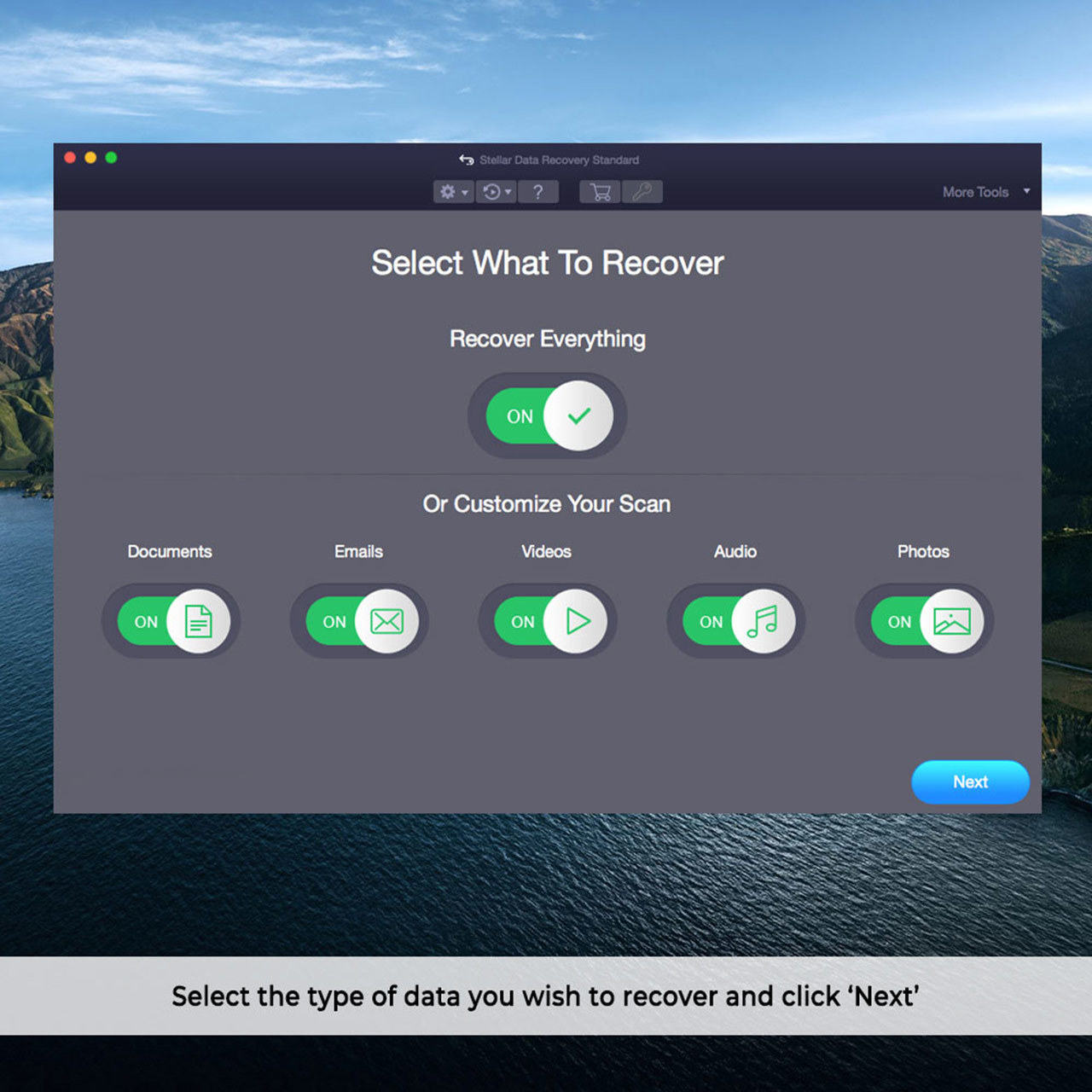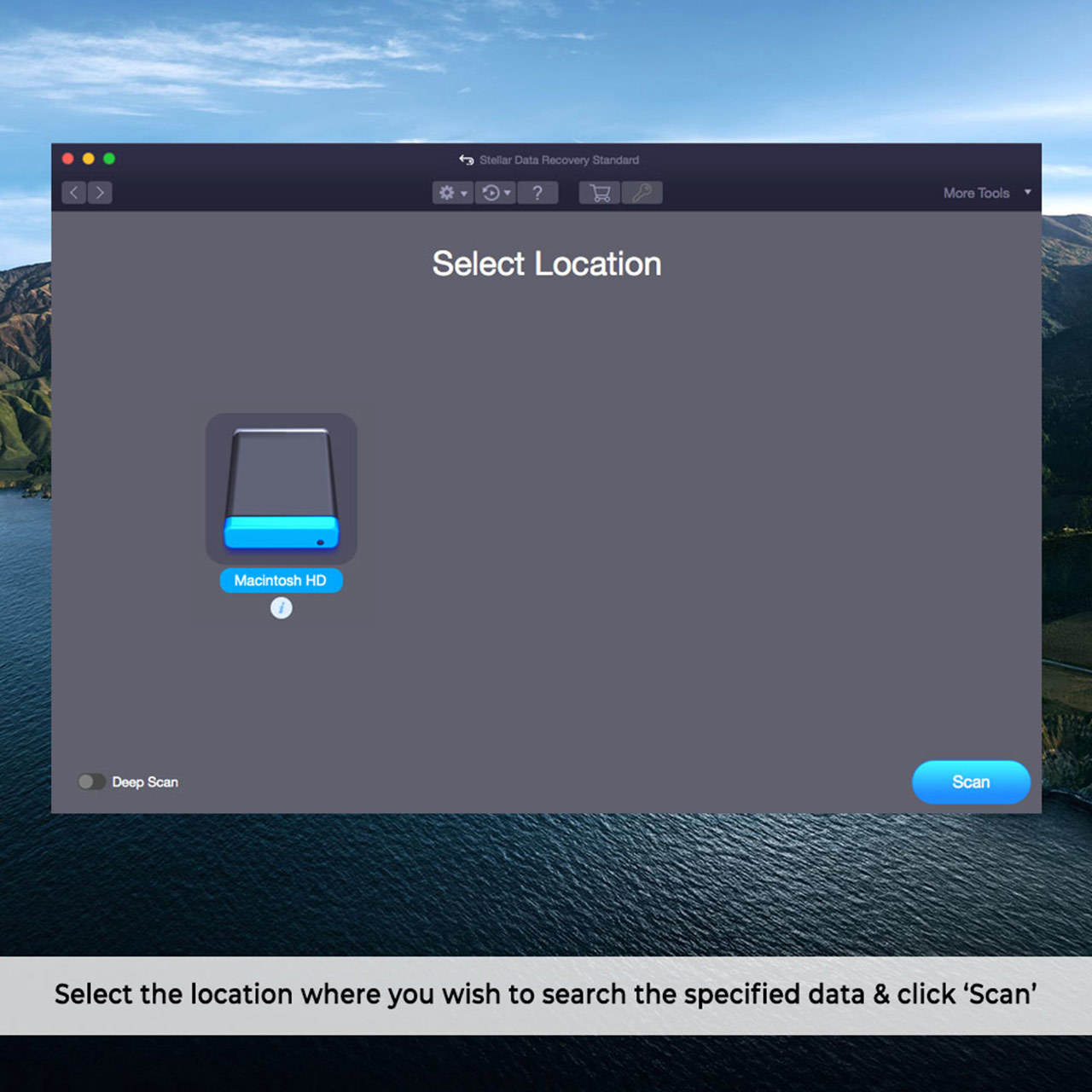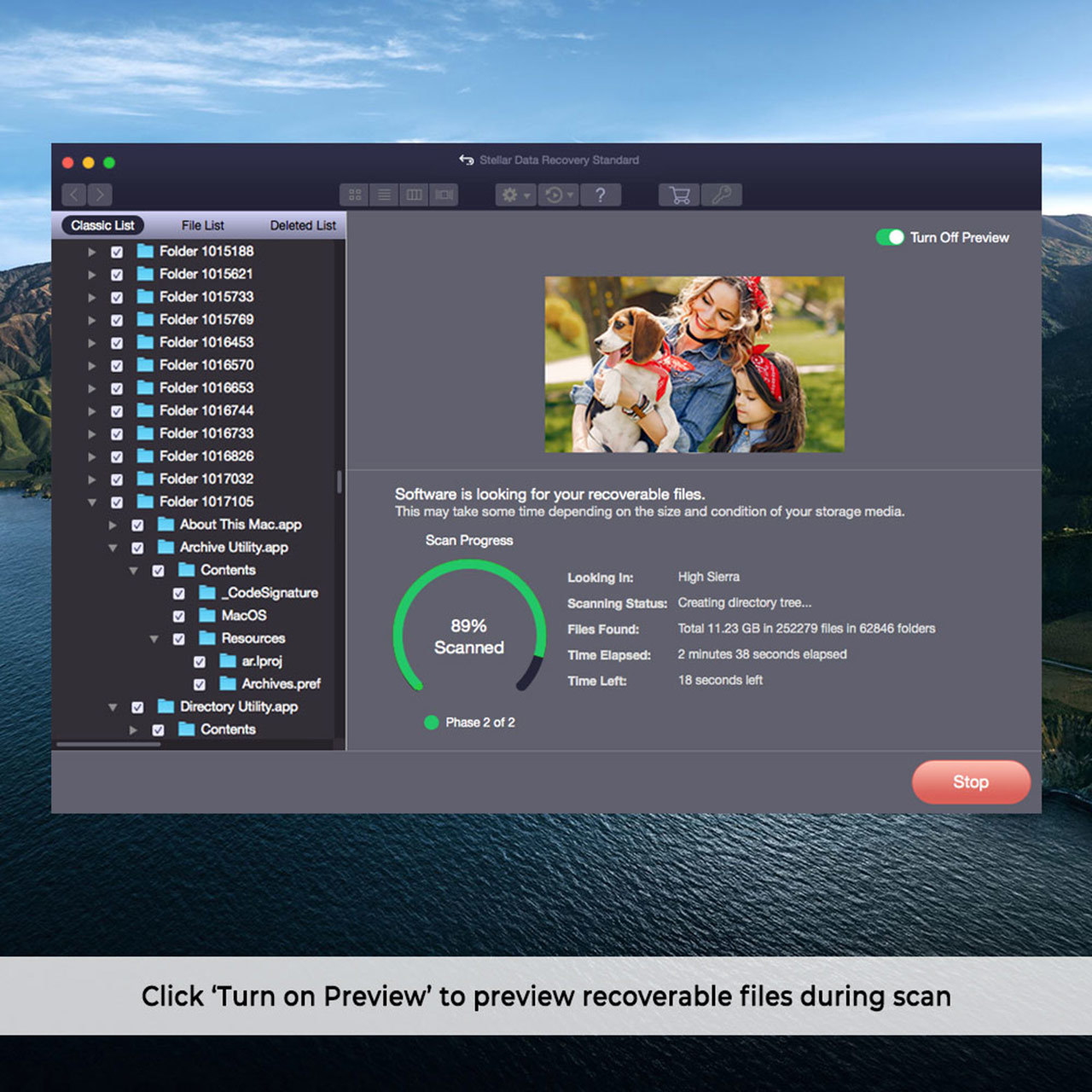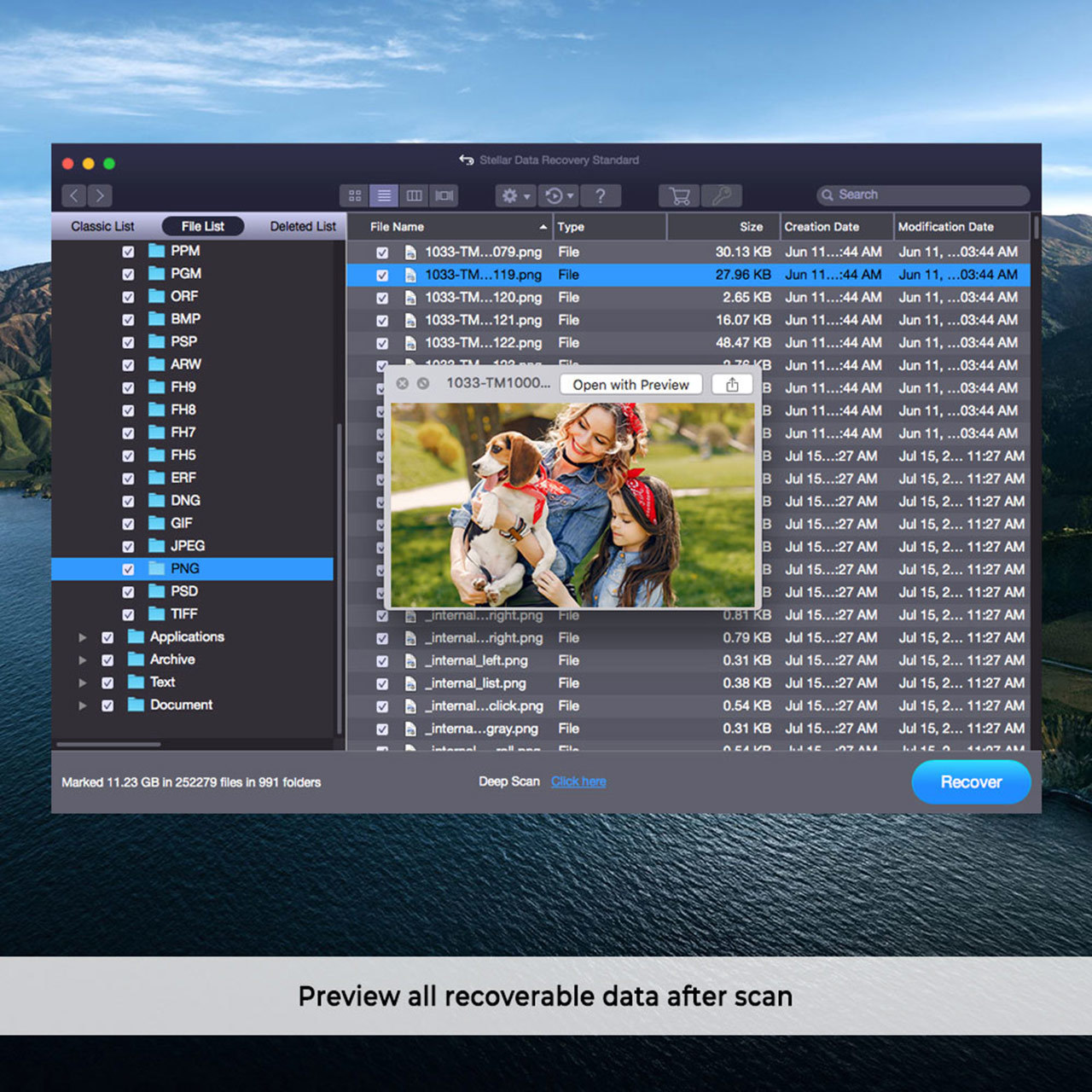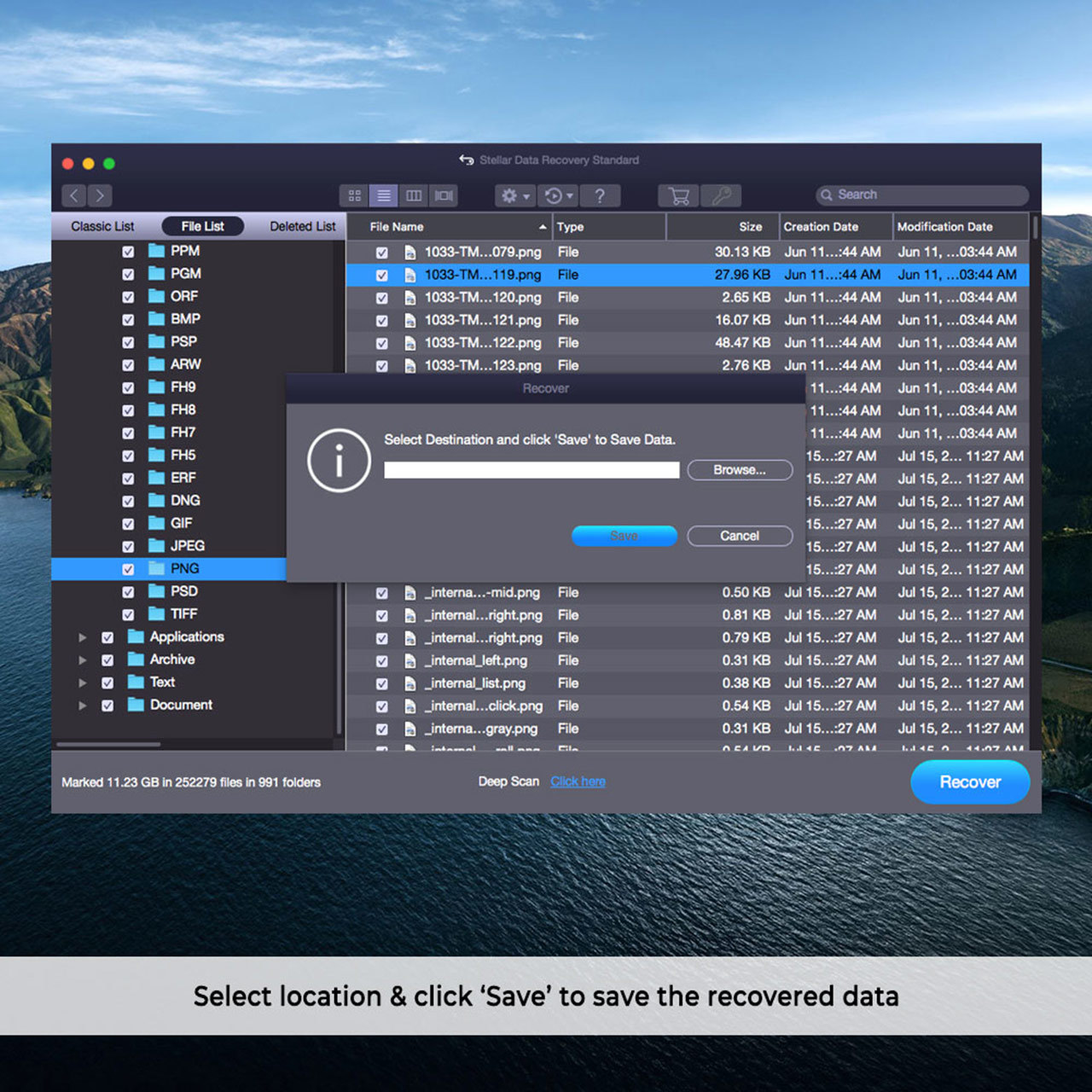Stellar Data Recovery Standard - Mac v11
84,99 €
Stellar Data Recovery Standard für Mac v11.0
DIY Data Recovery Software for Mac
- Recovers deleted documents, photos, videos, audio, email, & more
- Recovers data from MacBook Pro®, MacBook Air®, iMac®, Mac mini®, etc.
- New! Supports all drives, including 4K/2K drives & encrypted APFS drives
- Restores data from corrupted and formatted drives
- Supports APFS, HFS+, FAT, & NTFS drives on macOS Big Sur, Catalina, etc.
About the Software
Stellar Data Recovery Standard v11.0 restores lost data in vast scenarios, ranging from accidental deletion and drive formatting to corruption. The tool recovers all types of file formats across Big Sur, Catalina, Mojave, and previous macOS versions and supports APFS, HFS+, FAT, & NTFS formatted drives. It offers powerful Quick Scan and Deep Scan modes, allowing recovery of all file types in the least possible time. The tool allows comprehensive data recovery from all Mac devices and drives.
Performance features
Recover Permanently Deleted Files
Recovers documents, images, movies, audio, & emails emptied from Trash. It scans Mac startup disk to restore deleted Word, PowerPoint, Excel documents & files of native apps such as Photos, iMovie, GarageBand, Pages, Numbers, Keynote, etc.
Recover from All Mac Devices
The tool supports recovery from MacBook Pro, MacBook Air, iMac, Mac mini, etc. It recovers from SSD, HDD, SD card. You can use the tool on all macOS versions while enjoying full compatibility with APFS, HFS+, FAT, & NTFS drives. It also supports recovery from FileVault-encrypted APFS drives and 4K/2K drives.
Recover from Formatted Drive
Stellar Mac data recovery software can deep scan a formatted storage partition or volume to recover the lost data. It uses a file signature-based search technique to locate the lost data fragments and stitch them together as a whole, integrated unit.
Restore from Time Machine
Choose this software if you have backed up the data on Time Machine and need to restore specific files instead of everything. It scans Time Machine backup and shows a preview of all the files to let you choose and restore what you want. Further, it restores the corrupted Time Machine backup data.
Dual Mode Scanning to Suit Your Needs
The tool comes equipped with ‘Quick Scan’ and ‘Deep Scan’ modes for effortless recovery in any data loss situation. The Quick Scan mode scans storage devices faster and recovers data in the least possible time. The Deep Scan function is best-suited to recover data in cases such as formatted partition.
Preview Files before Saving Them
The software displays a preview of all recoverable files in a neatly laid out Tree structure to help you verify and select the required data or files for recovery. The Preview pane is organized in a manner that eases the selection of specific file types once you’ve ascertained their recoverability.
System requirements
- Processor: Intel-compatible (x86, x64)
- Operating System: macOS Big Sur 11, Catalina 10.15, Mojave 10.14, 10.13, 10.12 & 10.11
- Memory: 4 GB minimum (8 GB recommended)
- Hard Disk: 250 MB of free space
- Languages: English, French, German, Italian, Spanish, Japanese
84,99 €
Required configuration
Mac - Minimum
- Operating System: macOS Big Sur 11, Catalina 10.15, Mojave 10.14, 10.13, 10.12 & 10.11
- Processor: Intel-compatible (x86, x64)
- Memory: 4 GB RAM, Recommended 8 GB
- Hard Disk: 250 MB of free space
- Languages: English, French, German, Italian, Spanish, Japanese
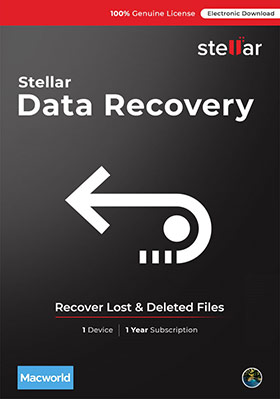
84,99 €
- Language:
- English
- Genre:
- Mac Software
- Platform:
-
Mac OS X
- Release date:
- 07/09/2021
- Publisher
- Stellar Information Technology Private Limited