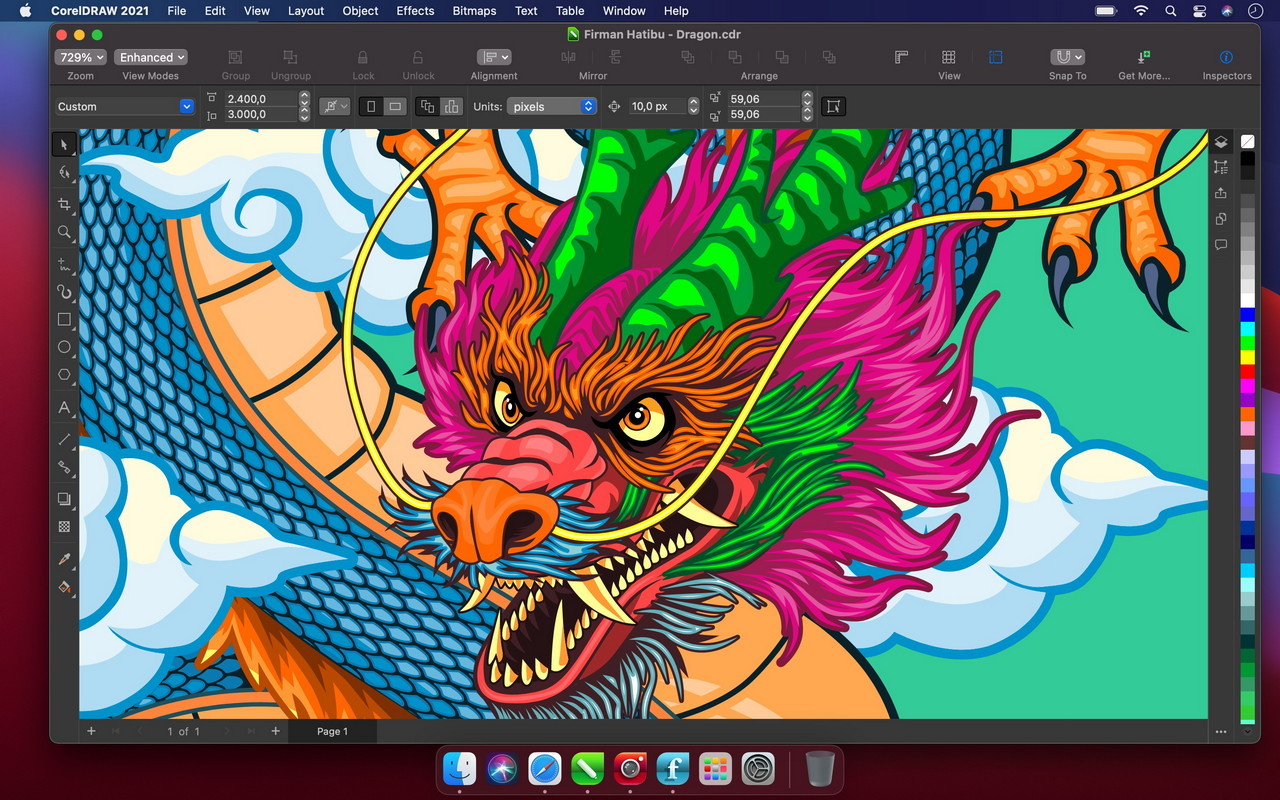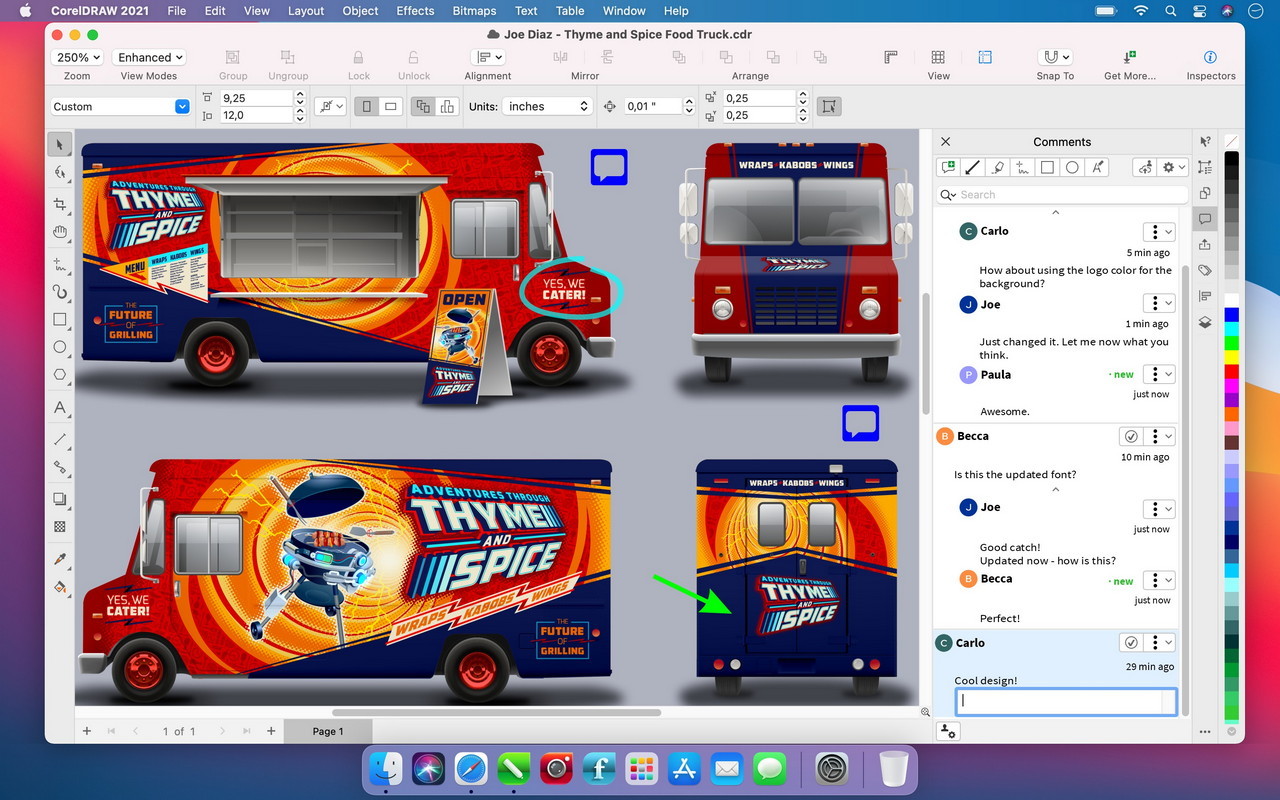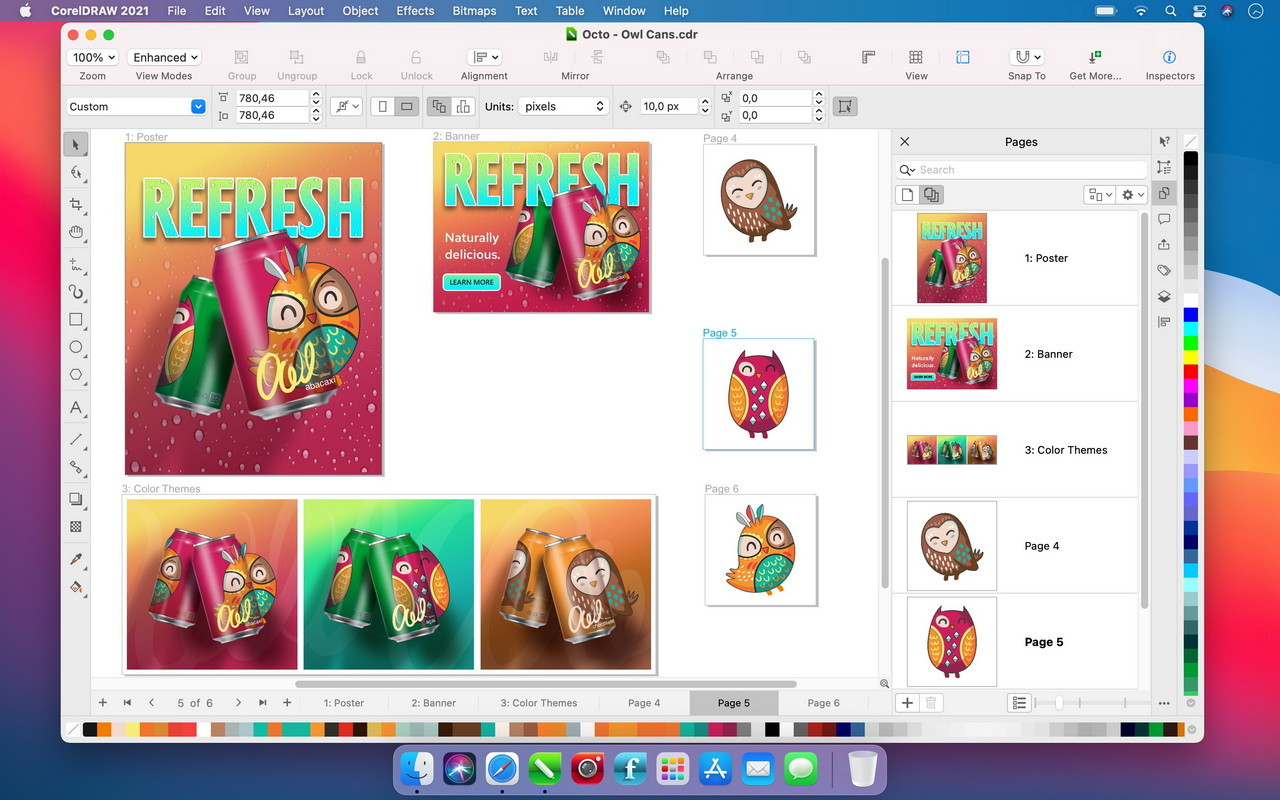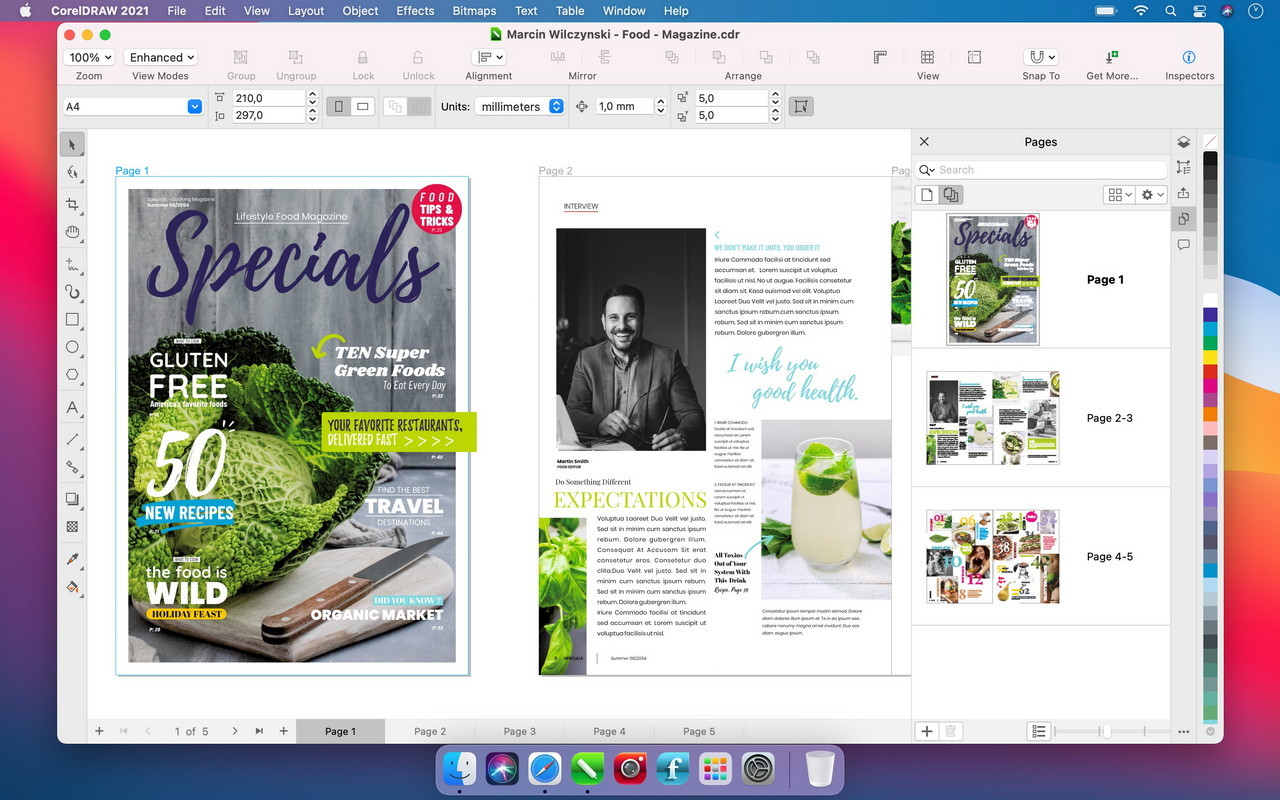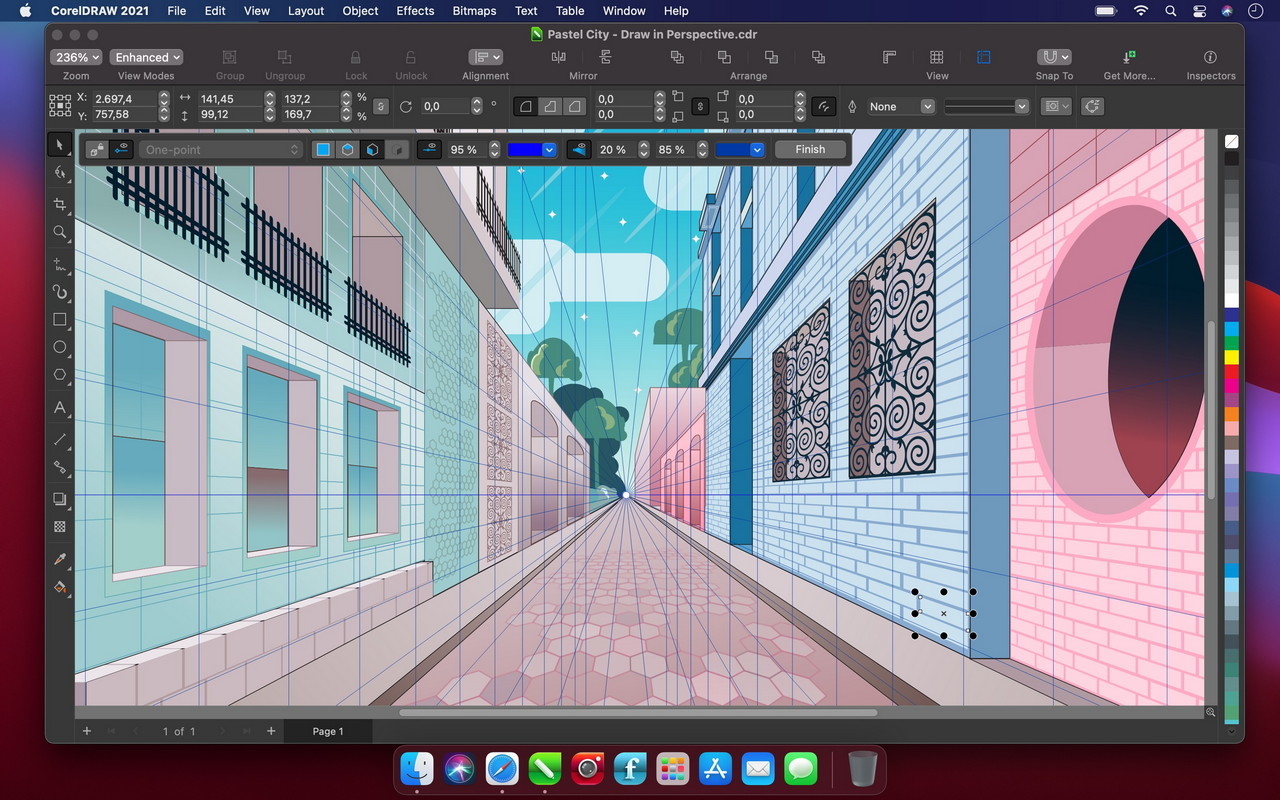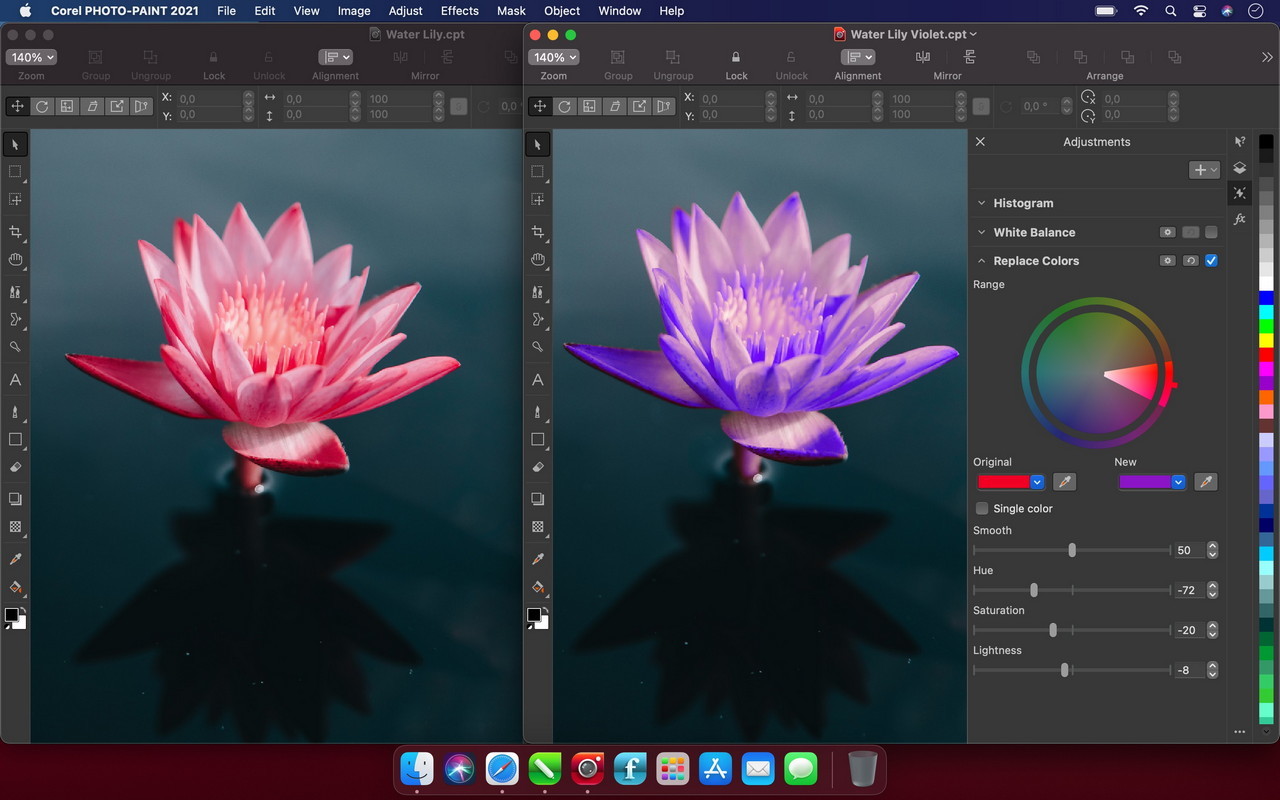CorelDRAW Graphics Suite 2021 (Mac)
779,00 €
What’s included
Main Applications
- CorelDRAW®: Intuitive vector illustration and page layout application that meets the demands of today's busy graphics professionals
- Corel PHOTO-PAINT™: Professional image-editing application that lets you quickly and easily retouch and enhance photos
- Corel Font Manager™: Standalone font management application that makes it simple to find, organize, and preview fonts stored locally or in the network
- Corel PowerTRACE™: Utility embedded in CorelDRAW that uses AI to quickly and accurately convert bitmaps into editable vector graphics)
- CorelDRAW.app™: Sign into the web app when you are on the go to access your work anywhere, or let clients and business partners access your design files for review and annotation
- CorelDRAW.app™ for iPad: Use the iPadOS app to expand what's possible for designing on the go
- Corel AfterShot™ HDR: Photo editor that lets you create HDR images and make easy corrections and enhancements to your RAW or JPEG photos
Content
- 7,000 clipart, digital images, and vehicle wrap templates
- 1,000 high-resolution digital photos
- Over 1,000 TrueType and OpenType fonts
- 150 professionally designed templates
- Over 600 fountain, vector and bitmap fills
- Expert insights, product hints, and training videos
Automation support
- JavaScript (JS): the integrated API supported on Windows and macOS enables developers to automate tasks and extend functionality
- Microsoft Visual Basic for Applications (VBA)**: Integrated development environment that includes 64-bit support and that helps you streamline your workflow by automating tasks
- Microsoft Visual Studio Tools for Applications (VSTA)**: Toolset that includes the power of the .NET framework, so you can create time-saving macros to automate tasks and extend functionality
** Available with CorelDRAW Graphics Suite 2021 for Windows
About the Software
Embark on a design adventure with our most advanced and collaborative version yet.
Streamline your design journey without compromising on quality, with the all NEW CorelDRAW® Graphics Suite 2021. Find more time to focus on being creative with new illustration, photo editing, multipage layout and collaboration tools that accelerate project setup, creation, review and output.
New and enhanced features you won’t want to miss!
- NEW! Draw in Perspective
- Draw objects or illustrated scenes in perspective, faster and easier than ever. Choose from 1, 2, or 3-point perspective, draw or add an existing group of objects on a shared perspective plane, and move and edit objects freely without losing perspective.
- NEW! Multipage View
- View, manage, and edit all of your project’s digital assets in one view - a whole new playground for creativity! Move objects across pages fluidly, compare designs side-by-side, and freely move pages around to arrange them as you wish.
- ENHANCED! Replace Colors
- Test drive the impressive new Replace Colors tool in Corel PHOTO-PAINT™ for a faster, easier route to flawless photos. Edit images with greater control, thanks to a powerful new color wheel and interactive range control that makes adjusting hue and saturation within a selection more precise.
- NEW! Multi-asset Export
- Save some serious time by exporting multiple assets at once. Create a customized, reusable list of pages and objects to export simultaneously in just a few clicks - whether that’s the same page or object with different settings, or many items using all the same settings.
- ENHANCED! Real-time Collaboration*
- Gather live comments and annotations from one or many contributors right within your CorelDRAW design file and resolve feedback simultaneously. An intuitive new project dashboard makes storing, organizing, and sharing cloud files a breeze.
- ENHANCED! Image Adjustments Workflow
- Apply critical image adjustments non-destructively, in real-time, and in context, thanks to Corel PHOTO-PAINT’s new Adjustments docker/inspector that gives quick access to your most frequently used filters.
- NEW! Platforms and Possibilities
- With a new touch-optimized user experience, CorelDRAW.app™ expands what’s possible on mobile and tablets, and a new iPad app makes it even easier to design on the go. Enjoy significantly faster rendering and display on Windows, and full keyboard customization on macOS.
*Note: Collaboration features are available exclusively with a CorelDRAW Graphics Suite subscription, licensing with maintenance, or an additional purchase plan for perpetual license customers.
system requirements
Mac - Minimum
- macOS Big Sur 11.0 or macOS Catalina 10.15, with the latest revision
- Multicore Intel or Apple M1 processor
- 4 GB RAM (8 GB RAM or more recommended)
- 4 GB hard disk space for application files (Solid-state drive recommended); Case-sensitive file systems are not supported
- OpenCL 1.2-enabled video card with 3+ GB VRAM
- 1280 x 800 screen resolution (1920 x 1080 recommended)
- Mouse or tablet
- Internet connection is required to install and authenticate CorelDRAW Graphics Suite and access some of the included software components, online features and content.
779,00 €
Required configuration
Mac - Minimum
- macOS Big Sur 11.0 or macOS Catalina 10.15, with the latest revision
- Multicore Intel or Apple M1 processor
- 4 GB RAM (8 GB RAM or more recommended)
- 4 GB hard disk space for application files (Solid-state drive recommended); Case-sensitive file systems are not supported
- OpenCL 1.2-enabled video card with 3+ GB VRAM
- 1280 x 800 screen resolution (1920 x 1080 recommended)
- Mouse or tablet
- Internet connection is required to install and authenticate CorelDRAW Graphics Suite and access some of the included software components, online features and content.

779,00 €
- Language:
- English
- Genre:
- Photo, Video & Digital Imaging
- Platform:
-
Mac OS X
- Release date:
- 09/03/2021
- Publisher
- Corel