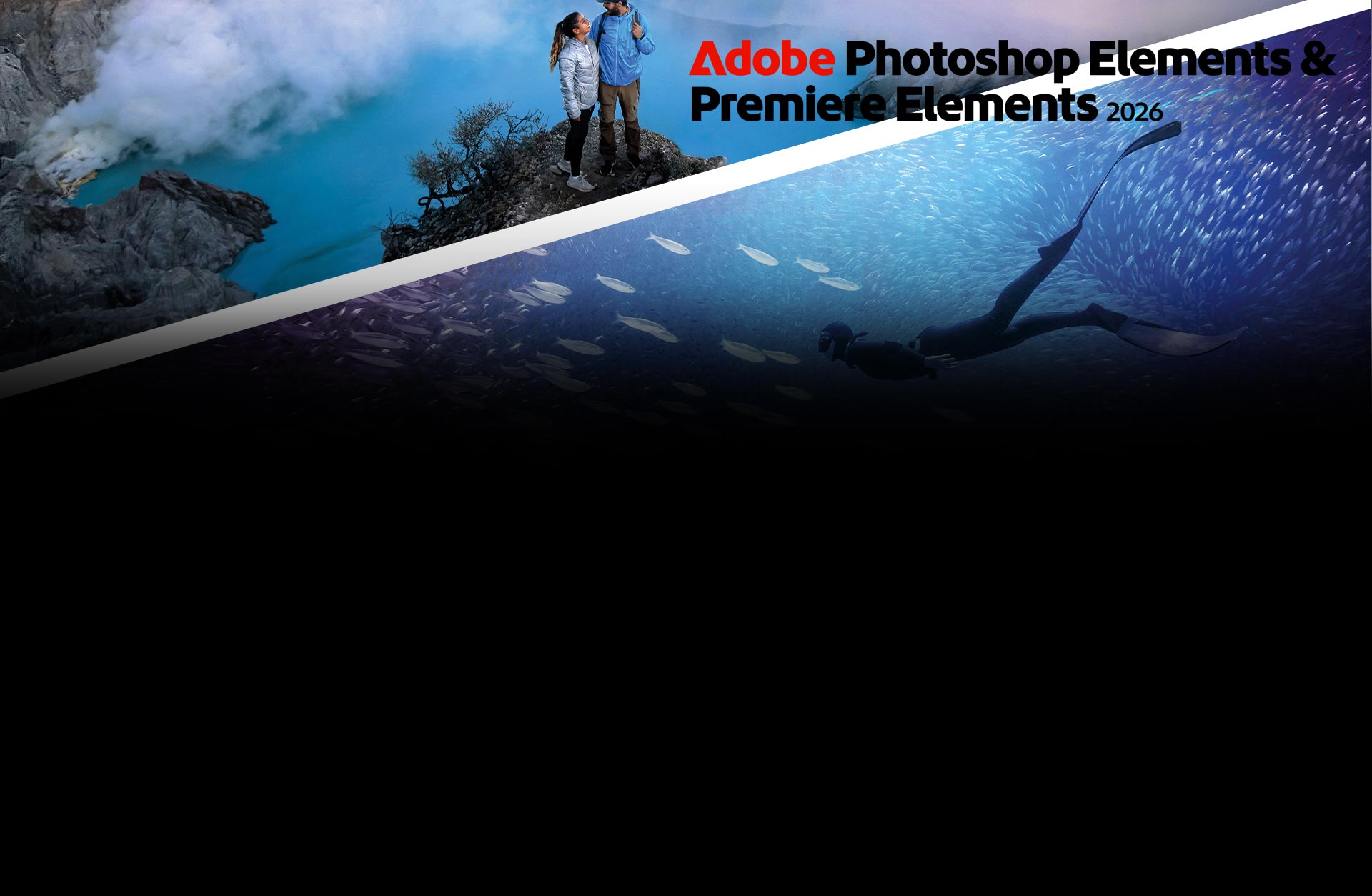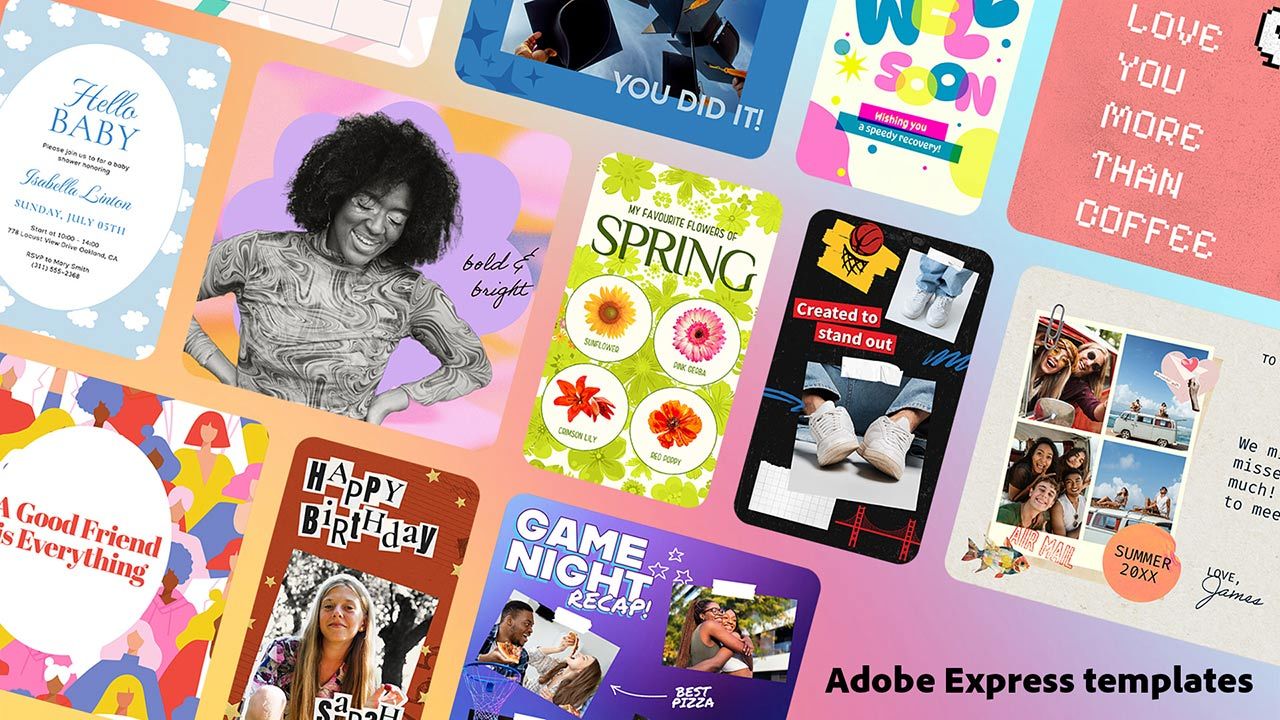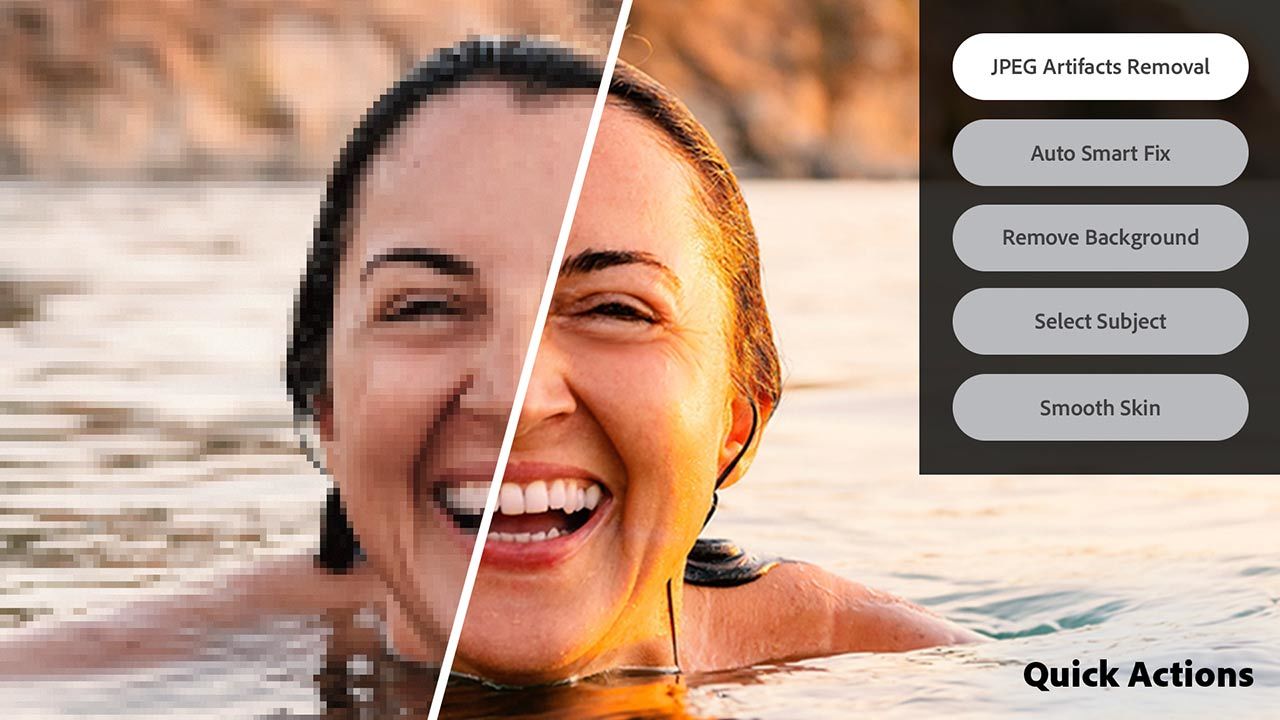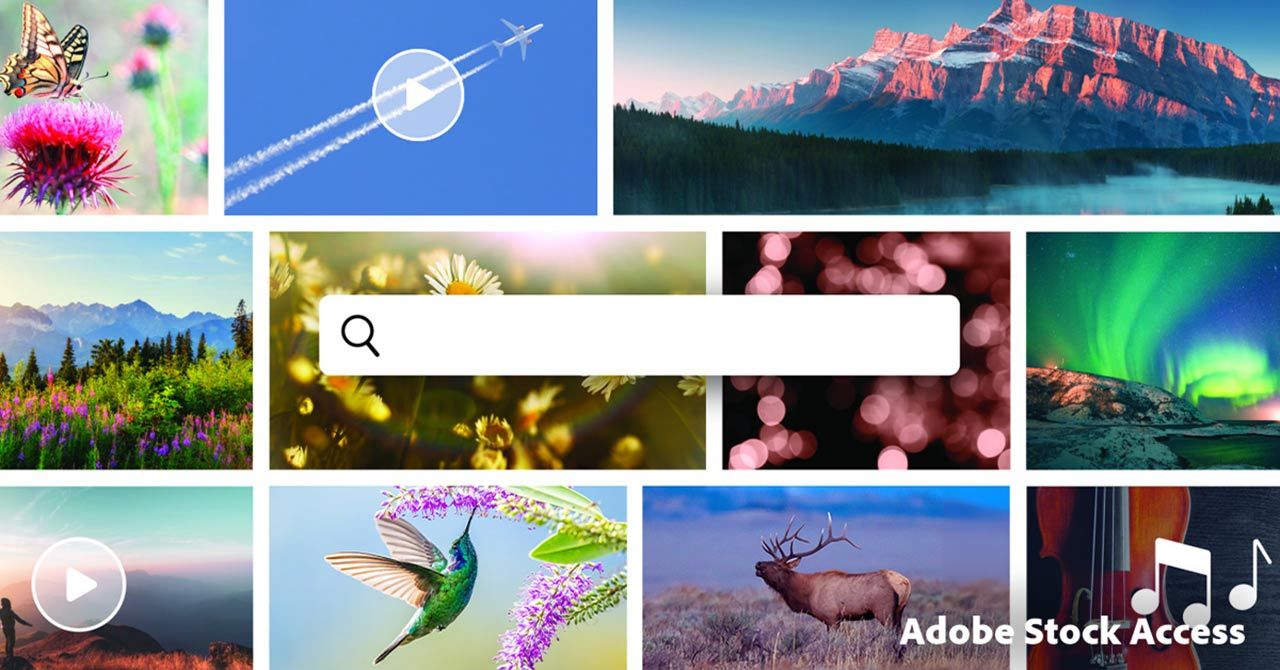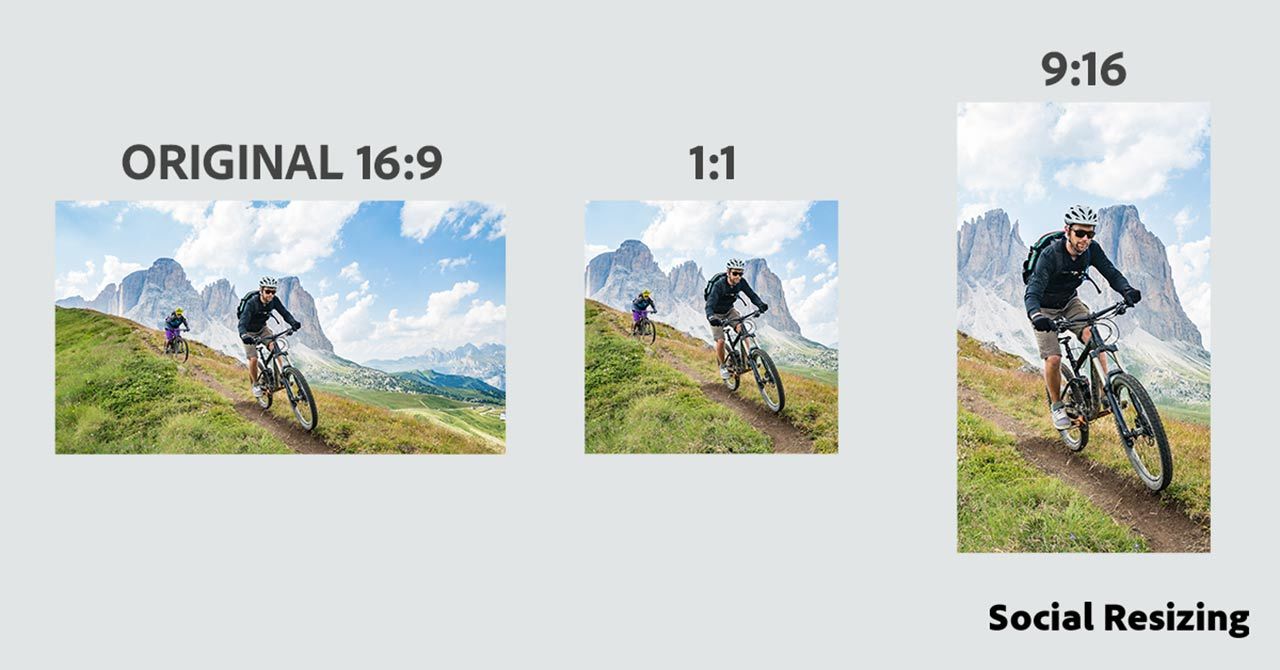Adobe Photoshop Elements 2026 & Adobe Premiere Elements 2026 (Windows/Mac)
125,19 €
This is a license for a full 3-year term.
No monthly or annual recurring subscription required.
The license is non-renewing — it expires 3 years after redemption.
About the Software
Photoshop Elements & Premiere Elements 2026 delivers powerful, intuitive tools and creative options that make photo and video editing a breeze.
Get up and running fast and keep building your skills with Quick, Guided, and Advanced editing modes. Tap into AI power to easily enhance your photos and instantly generate all-new images, objects, and backgrounds, or add style with artistic effects, motion, and creative templates. Quickly trim and resize your videos and amplify the action with transitions, motion titles, text, music, animations, and more. And effortlessly organize everything for easy searching and sharing.
New features
Photoshop Elements:
NEW Bring ideas to life with generative AI.
Type a description to create anything from a basic background to a detailed image.*
NEW Add new elements with generative AI.
Brush over an area and then type a description of an object to see it appear.*
NEW Restore photos with AI.
Revive memories by erasing scratches, creases, and wear and tear.
ENHANCED Make anything disappear in seconds.
The AI-powered Remove tool now automatically detects people in the background of your photos for easy removal.
NEW Easy access to free Adobe Express templates.
Take your photos further with thousands of free templates for social posts, videos, posters, and more.
NEW Enhance text with color fonts.
Grab attention with more vibrant text.
NEW Learn with visual tooltips.
Built-in hints and animations help you get up to speed fast.
NEW Edit more easily than ever.
Get great results fast with modern crop handles, toolbars that adjust based on what you’re doing, and a spell checker.
NEW Import mobile pics via QR code.
Scan a code to bring your mobile photos right into Photoshop Elements.
ENHANCED Import and view more easily in the Organizer.
Quickly import from cloud services like Google Drive and OneDrive, and get easier access to full-screen mode and zoom controls.
Premiere Elements:
NEW Edit and enhance 360 and VR videos.
Position your footage and add effects, transitions, text, and graphics. Export in VR or standard formats for easy sharing.
NEW Access free Adobe Stock media.
Discover high-quality photos, videos, audio clips, and sound effects right inside Premiere Elements.
NEW Format text with style templates and a style browser.
Create consistent looks fast by using included text style templates or creating your own, and save your favorites in a visual browser for easy access.
NEW Explore more motion title templates.
Easily add stylish text, graphics, and animations.
NEW Enhance text with color fonts and emojis.
Grab attention with more vibrant and expressive titles and text.
NEW Learn with visual tooltips.
Built-in hints and animations help you get up to speed fast.
NEW Frame scenes better with freehand crop.
Just drag crop handles to resize your videos.
NEW Save time with workflow enhancements.
Delete Timeline gaps all at once and experience faster shake stabilization.
ENHANCED Import and view more easily in the Organizer.
Quickly import from cloud services like Google Drive and OneDrive, and get easier access to full-screen mode and zoom controls.
Overall features
Photoshop Elements:
- NEW Generate all-new images and backgrounds with AI.
- NEW Type a description to add anything to your photo.
- NEW Restore worn or damaged photos with the magic of AI.
- ENHANCED Make distractions disappear in seconds.
- NEW Access Adobe Express free templates for more creativity.
- NEW Enhance text with color fonts.
- NEW Learn with visual tooltips.
- Make quick selections
- Adjust colors.
- Touch up faces.
- Remove and replace backgrounds.
- Add text, effects, and motion.
- Get step-by-step help with Guided Edits.
*Photoshop Elements 2026 comes with 25 generative credits per month. Each generative AI action in Photoshop Elements consumes 1 credit. If you use all your credits for the month, you can buy more credits within the app, or wait for the monthly credits to reset. Learn more about generative credits.
Premiere Elements:
- NEW Edit and enhance 360 and VR videos.
- NEW Access free Adobe Stock media.
- NEW Format text with style templates and a style browser.
- NEW Create titles with new Motion Graphics templates.
- NEW Enhance text with color fonts and emojis.
- NEW Learn with visual tooltips.
- NEW Frame scenes better with freehand crop.
- NEW Delete Timeline gaps all at once.
- Automatically trim and resize videos.
- Add transitions and effects.
- Adjust footage color.
- Improve grainy videos.
- Add music and sound effects.
- Get step-by-step help with Guided Edits.
system requirements
Windows - Minimum
- OS: Microsoft Windows 11 (version 23H2) or later, 64-bit versions only; Windows 10, Windows 7, Windows 8.1 not supported
- Processor: Intel 8th Generation or newer processor or AMD equivalent with AVX2 and SSE4.2 support; Windows on ARM processor not supported
- RAM: 8GB of RAM
- HDD: 12GB of available hard-disk space to install application; additional space required for downloading online content and for temporary files during product installation and usage (cannot install on a volume that uses a case-sensitive file system or on removable flash storage devices)
- 1440x900 display resolution (at 100% scale factor); 1920x1080 or higher recommended
- Microsoft DirectX 12 compatible sound and display driver
- Windows Media Player (required if importing Windows Media files)
- Internet connection required for product activation and download of online content
Mac - Minimum
- OS: Intel 8th Generation or newer processor or AMD equivalent with AVX2 and SSE4.2 support; Windows on ARM processor not supported
- Processor: Microsoft Windows 11 (version 23H2) or later, 64-bit versions only; Windows 10, Windows 7, Windows 8.1 not supported
- RAM: 8GB of RAM
- HDD: 12GB of available hard-disk space to install application; additional space required for downloading online content and for temporary files during product installation and usage (cannot install on a volume that uses a case-sensitive file system or on removable flash storage devices)
- 1440x900 display resolution (at 100% scale factor); 1920x1080 or higher recommended
- Microsoft DirectX 12 compatible sound and display driver
- Windows Media Player (required if importing Windows Media files)
- Internet connection required for product activation and download of online content
Recommended for both Windows and macOS
- 16GB of RAM or unified memory for HD media
- 32GB or more of RAM or unified memory for 4K media
- 4GB of GPU VRAM
- Fast internal SSD for app installation and cache
- Additional high-speed drive(s) for media
Adobe Premiere Elements supported import/export formats include:
AVCHD (import), MPEG-1 (import), MPEG-2, MPEG-4, HEVC (import), DV-AVI (import on Windows), Windows Media (import on Windows), Apple ProRes, H.264, HDV, MP3, QuickTime (limited codecs), and many more
125,19 €
Required configuration
Windows - Minimum
- OS: Microsoft Windows 11 (version 23H2) or later, 64-bit versions only; Windows 10, Windows 7, Windows 8.1 not supported
- Processor: Intel 8th Generation or newer processor or AMD equivalent with AVX2 and SSE4.2 support; Windows on ARM processor not supported
- RAM: 8GB of RAM
- HDD: 12GB of available hard-disk space to install application; additional space required for downloading online content and for temporary files during product installation and usage (cannot install on a volume that uses a case-sensitive file system or on removable flash storage devices)
- 1440x900 display resolution (at 100% scale factor); 1920x1080 or higher recommended
- Microsoft DirectX 12 compatible sound and display driver
- Windows Media Player (required if importing Windows Media files)
- Internet connection required for product activation and download of online content
Mac - Minimum
- OS: Intel 8th Generation or newer processor or AMD equivalent with AVX2 and SSE4.2 support; Windows on ARM processor not supported
- Processor: Microsoft Windows 11 (version 23H2) or later, 64-bit versions only; Windows 10, Windows 7, Windows 8.1 not supported
- RAM: 8GB of RAM
- HDD: 12GB of available hard-disk space to install application; additional space required for downloading online content and for temporary files during product installation and usage (cannot install on a volume that uses a case-sensitive file system or on removable flash storage devices)
- 1440x900 display resolution (at 100% scale factor); 1920x1080 or higher recommended
- Microsoft DirectX 12 compatible sound and display driver
- Windows Media Player (required if importing Windows Media files)
- Internet connection required for product activation and download of online content
Recommended for both Windows and macOS
- 16GB of RAM or unified memory for HD media
- 32GB or more of RAM or unified memory for 4K media
- 4GB of GPU VRAM
- Fast internal SSD for app installation and cache
- Additional high-speed drive(s) for media
Adobe Premiere Elements supported import/export formats include:
AVCHD (import), MPEG-1 (import), MPEG-2, MPEG-4, HEVC (import), DV-AVI (import on Windows), Windows Media (import on Windows), Apple ProRes, H.264, HDV, MP3, QuickTime (limited codecs), and many more
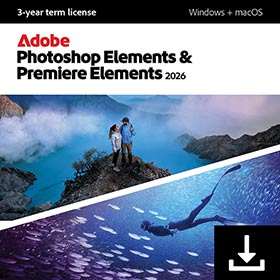
125,19 €
- Language:
- English
- Genre:
- Photo, Video & Digital Imaging
- Platform:
-
Win 11 32/64 bits Win 10 64 bits Mac OS X
- Release date:
- 01/10/2025
- Publisher
- Adobe Systems Inc.