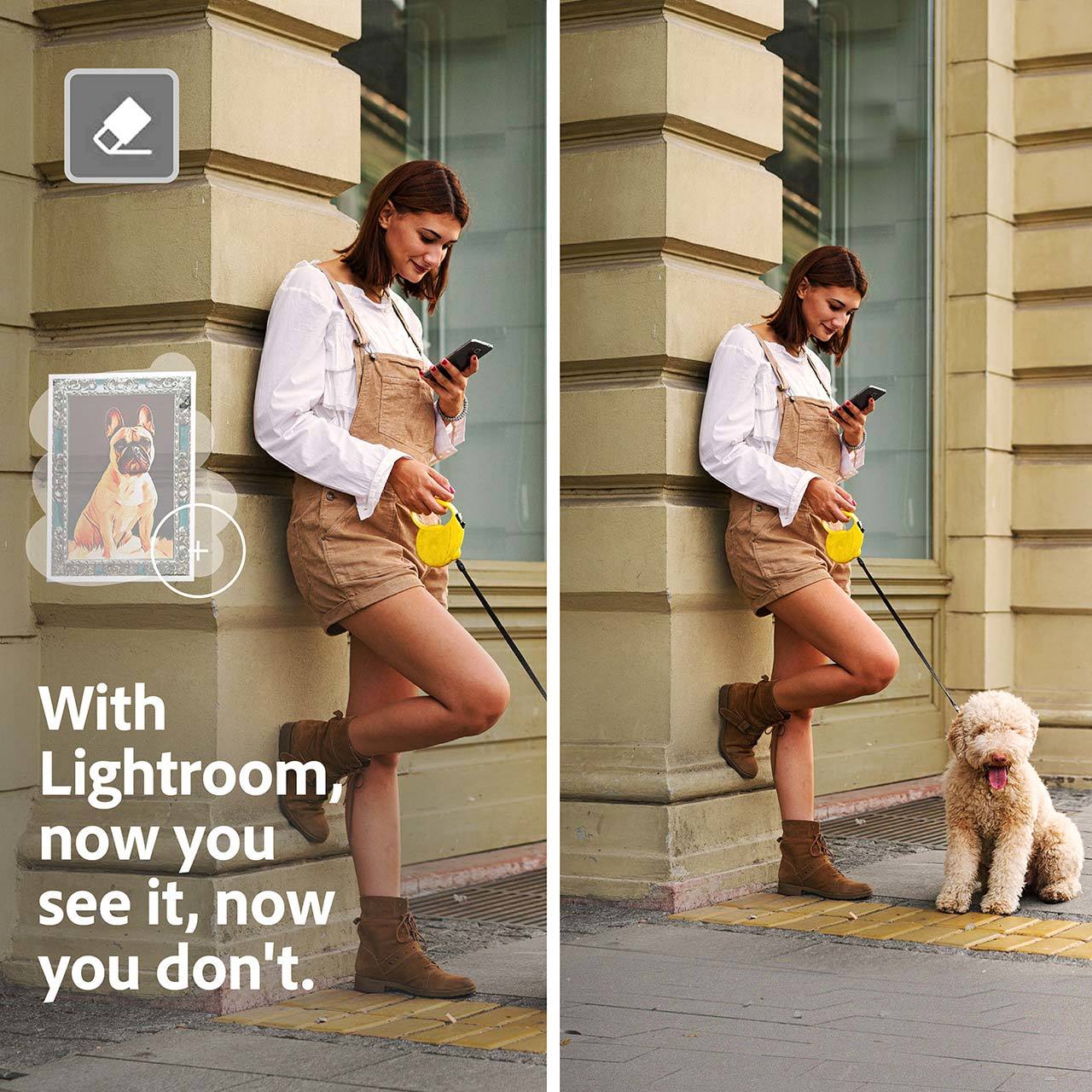Adobe Lightroom 1TB 1 Year Subscription
119,28 €
About the software
With Lightroom, you can create the work you’ve been imagining with innovative photo editing tools, features, and presets in the world’s most complete and intuitive photo editor. Edit from anywhere you are and take your photography to new places.
Key Features
Edit photos for the look you want.
Create the work you’ve been imagining with innovative photo editing tools,
features, and presets in the world’s most complete and intuitive photo editor.
Explore the ways that you can use Lightroom for anything from basic edits to
professional workflows so you can make your most powerful images ever.
Make an instant impact with Premium Presets.
Use Premium Presets to add the wow factor without all the work. Created by
professional photographers but editable by you, Premium Presets are a handy
way to touch up photos for print and social media.
Control your colours.
Control midtones, shadows, and highlights with the Color Grading tool. Blend
your tone ranges with precision to colourise grayscale photos or produce a
unique stylized look.
Easily edit specific parts of your photo.
Select a person, animal, object, or even the sky in your photos in a single click.
From there, it’s simple to edit selected areas so you can create exactly the photo
you want, fast.
Fine-tune every detail.
Smooth out or increase texture. Eliminate or accentuate haze, mist, and smoke.
Soften or sharpen edges. Editing tools like the texture, dehaze, and clarity sliders
help you bring out the best in every photo.
Streamline your photo storage.
Discover a photo storage system that simplifies. Lightroom offers the industry
standard in photo management software. And with the power of Adobe Sensei
artificial intelligence technology, your online photo storage does a lot to
manage itself so you never have to worry about losing track of your high-quality
shots.
Save photos to share on the fly.
Using the Lightroom mobile app on your smartphone? Those edits are already
synced to your tablet and computer. Lightroom lets you manage your image
library from any computer or mobile device. Access everything you want to
share, whenever you want to share it.
Experience intelligent image search.
Adobe Sensei’s machine learning recognizes the content of your image files so
you can get right to what you’re looking for. Find shots from your recent
vacation or, with facial recognition, photos of specific friends — whether you
added keywords or not. All with a quick search.
Store every photo, worry-free.
Lightroom pairs powerful photo management software with enough storage
space for your whole image library. Start with 20GB or 1 terabyte of cloud
storage, and opt for more as needed.
Edit photos faster with presets.
Get access to tons of high-quality, customizable presets and professionally
created Premium Presets for mobile and desktop. Learn how to save time photo
editing by making one-click transformations with presets.
Flexible photo sharing at your fingertips.
Share photos easily from your desktop, smartphone, or other mobile devices
with Lightroom. Edit and adjust images, invite others to view and collaborate in
shared albums, post on your favorite social network, and share with the
Lightroom community.
Remove noise from photos with AI powered precision.
Never miss another photo opportunity because of poor lighting. With
Lightroom’s latest advanced AI-powered feature, Denoise, you can remove
digital noise from your images to improve quality without losing any detail.
Boost your image quality to the max with Super Resolution.
Pack more megapixels into your photos with one click. Use this to create ultra-high-resolution images.
Built on an algorithm-based machine-learning model
trained by analyzing millions of images, Super Resolution builds on the
interpolation method of Enhance Details features that launched in other
Creative Cloud apps, like Adobe Camera Raw (ACR) and Photoshop — where
Super Resolution is also available.
Simple video editing.
All the editing tools in Lightroom work on video files as well. From presets to
color grading, you can give your moving pictures the same touch-ups as your
still images. Using the same tools to edit your photos and videos side by side
helps you maintain the same aesthetic across all your work.
Simplify your social media.
Batch editing makes it quick and easy to apply the same changes to multiple
pictures and videos so they’ll look great on Instagram, TikTok, and beyond.
System Requirements
Windows - Minimum
- OS: Windows 10 (64 bit) version 20H2 or later
- Processor: Intel® or AMD processor with 64-bit and SSE 4.2 support; 2 GHz or faster processor
- RAM: 8GB
- Graphics: GPU with DirectX 12 support; 2GB of VRAM
- HDD: 10 GB of available hard-disk space; additional free space is required during installation and sync
- 1280 x 768 display
- Internet connection and registration are necessary for required software activation, validation of subscriptions, and access to online services
Windows - Recommended
- OS: Windows 10 (64 bit) version 20H2 or later
- Processor: Intel® or AMD processor with 64-bit and SSE 4.2 support; 2 GHz or faster processor
- RAM: 16 GB or more
- Graphics: GPU with DirectX 12 support; 4GB of VRAM for 4K or greater displays; 8GB of VRAM to enable GPU supported preview generation and export
- HDD: 10 GB of available hard-disk space; additional free space is required during installation and sync
- 1920 x 1080 display or greater
- Internet connection and registration are necessary for required software activation, validation of subscriptions, and access to online services
Mac - Minimum
- OS: macOS Big Sur (version 11.0) or later
- Processor: Multicore Intel® processor with 64-bit support
- RAM: 8 GB of RAM
- Graphics: GPU with Metal support; 2GB of VRAM
- HDD: 10 GB of available hard-disk space; additional free space is required during installation and sync; Lightroom will not install on case-sensitive file systems or removable flash storage devices
- 1280 x 768 display
- Internet connection and registration are necessary for required software activation, validation of subscriptions, and access to online services
Mac - Recommended
- OS: macOS Monterey (version 12)
- Processor: Multicore Intel® processor with 64-bit support
- RAM: 16 GB recommended
- Graphics: GPU with Metal support; 4GB of VRAM for 4k or greater displays; 8GB of VRAM to enable GPU supported preview generation and export
- HDD: 10 GB of available hard-disk space; additional free space is required during installation and sync; Lightroom will not install on case-sensitive file systems or removable flash storage devices
- 1920 x 1080 display or greater
- Internet connection and registration are necessary for required software activation, validation of subscriptions, and access to online services
119,28 €
Required configuration
Windows - Minimum
- OS: Windows 10 (64 bit) version 20H2 or later
- Processor: Intel® or AMD processor with 64-bit and SSE 4.2 support; 2 GHz or faster processor
- RAM: 8GB
- Graphics: GPU with DirectX 12 support; 2GB of VRAM
- HDD: 10 GB of available hard-disk space; additional free space is required during installation and sync
- 1280 x 768 display
- Internet connection and registration are necessary for required software activation, validation of subscriptions, and access to online services
Windows - Recommended
- OS: Windows 10 (64 bit) version 20H2 or later
- Processor: Intel® or AMD processor with 64-bit and SSE 4.2 support; 2 GHz or faster processor
- RAM: 16 GB or more
- Graphics: GPU with DirectX 12 support; 4GB of VRAM for 4K or greater displays; 8GB of VRAM to enable GPU supported preview generation and export
- HDD: 10 GB of available hard-disk space; additional free space is required during installation and sync
- 1920 x 1080 display or greater
- Internet connection and registration are necessary for required software activation, validation of subscriptions, and access to online services
Mac - Minimum
- OS: macOS Big Sur (version 11.0) or later
- Processor: Multicore Intel® processor with 64-bit support
- RAM: 8 GB of RAM
- Graphics: GPU with Metal support; 2GB of VRAM
- HDD: 10 GB of available hard-disk space; additional free space is required during installation and sync; Lightroom will not install on case-sensitive file systems or removable flash storage devices
- 1280 x 768 display
- Internet connection and registration are necessary for required software activation, validation of subscriptions, and access to online services
Mac - Recommended
- OS: macOS Monterey (version 12)
- Processor: Multicore Intel® processor with 64-bit support
- RAM: 16 GB recommended
- Graphics: GPU with Metal support; 4GB of VRAM for 4k or greater displays; 8GB of VRAM to enable GPU supported preview generation and export
- HDD: 10 GB of available hard-disk space; additional free space is required during installation and sync; Lightroom will not install on case-sensitive file systems or removable flash storage devices
- 1920 x 1080 display or greater
- Internet connection and registration are necessary for required software activation, validation of subscriptions, and access to online services
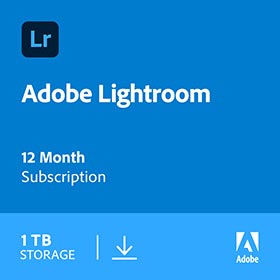
119,28 €
- Language:
- English
- Genre:
- Photo, Video & Digital Imaging
- Platform:
-
Win 11 64 bits Win 10 64 bits Mac OS X
- Release date:
- 20/09/2023
- Publisher
- Adobe Systems Inc.