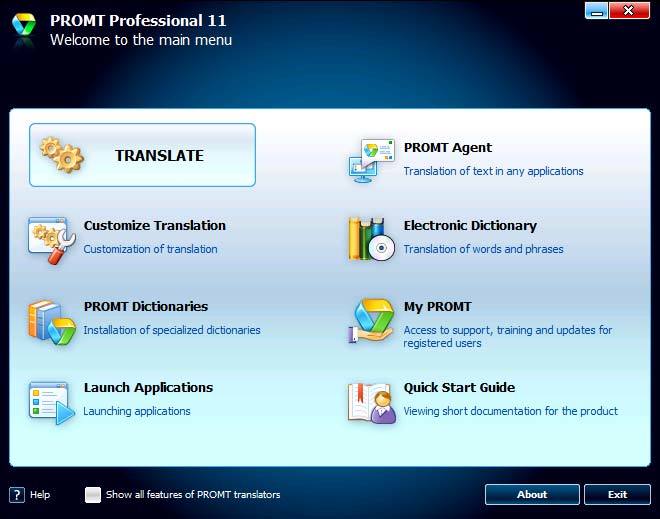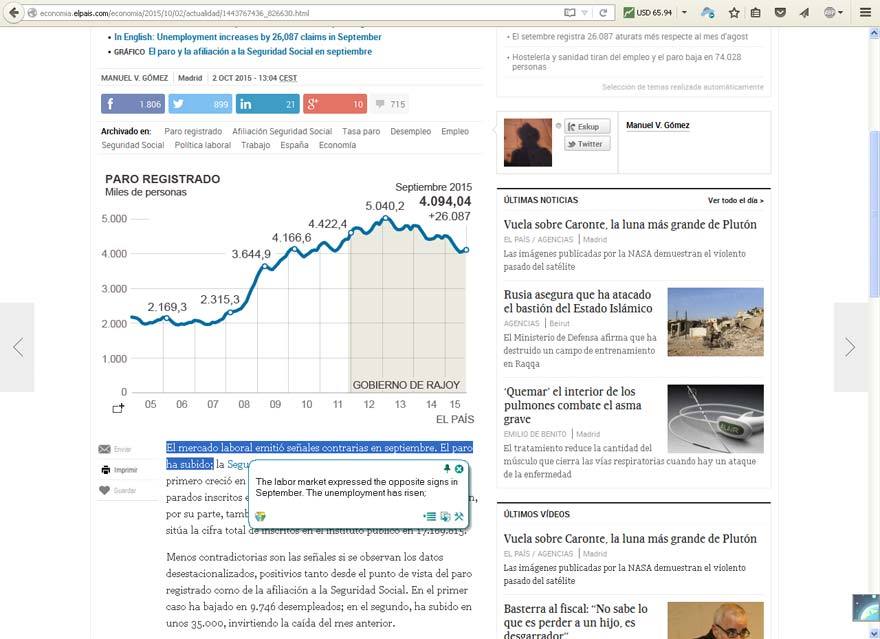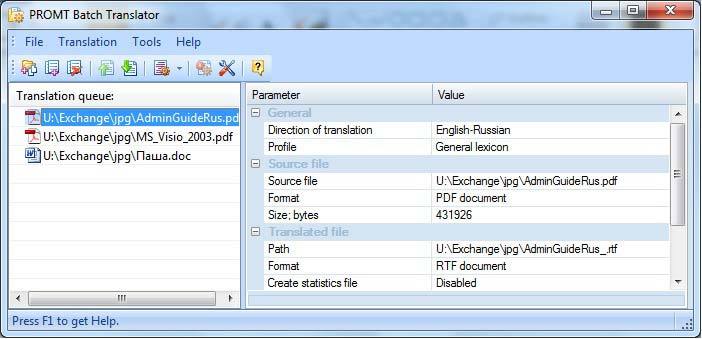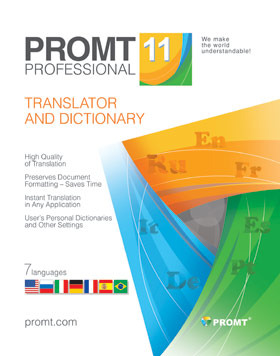PROMT Professional 11 (one language pair)
-20%
306,00 €
244,79 €
ABOUT THE SOFTWARE
Available Languages:
PROMT Professional 11 is a business-level translator for professional, scientific, or educational activities. With PROMT Professional 11 you can quickly obtain high-quality translations of documents, Web sites, or emails. With this program you don't need to waste your time searching for a proper word in dictionaries, it is possible to load the text entirely and to get smooth translation and also full information for separate words and phrases.
Key benefits
New Level of Translation Quality
Improved translation algorithms, updated dictionaries and unique PROMT translation technology, provide the best quality of machine translation from and into English.
Convenience
Try a new PROMT Agent plug-in! Simply select a word or a text fragment in any program or on any web site, click a "hotkey", and the resulting translation will appear in a popup window.
Confidentiality
To translate, you don't need an Internet connection. Your personal data and any translated information will not be disclosed to the third parties.
Save of Time and Recourses
Letters, scientific articles, legal agreements, tables, presentations – all the documents you need for work, you can read in the native language or instantly translate for your friends and partners. Modern PROMT technologies and up-to-date dictionary bases guarantee a high quality of translation.
We recommend PROMT Professional 11 for:
Translation with minimum effort in any Windows-run program or application.
Translation of documents in Microsoft Office XP-2013 applications (Word, Excel, Outlook, PowerPoint) with preserving document formatting.
Text translation containing specialized or industry lexicon and terminology.
KEY FEATURES
Translation of a text
PROMT Professional 11 is intended for the fast translation of technical texts, agreements, instructions and any other documents. Thanks to up-dating of algorithms and essential extension of dictionaries , high-quality translation can be received even without additional settings for the majority of subjects. If it is necessary to set up the translator on company texts specifics, the user can create new dictionaries and Translation Memories, and also acquire PROMT dictionary collections
Translation in any application
One word or a whole text, in the PROMT interface or in any program – translate with one click! Simply select a word or a text fragment, click a "hotkey", and the resulting translation will appear in a popup window of PROMT Agent. PROMT Agent will help you to be quick on the uptake on any website and view information in documents of any format instantly!
Translation of Documents with Just One Click
Many formats including pdf, doc, docx, rtf, xls, xlsx, ppt, pptx, xml, msg, and html are all supported.
The Maximum Possibilities for Translation Quality Management
User dictionaries: add your own translation of terms and designate your own "do not translate" rules for personalized translation.
Creation and Use of Translation Memory
Use of translated texts bases allows saving time on common documents processing.
Batch File Translation
Possibility to translate several files at the same time while preserving the original structure and formatting. This saves a tremendous amount of time because you won't have to reformat tables, diagrams, or images. You get not only a simple translation, but also a ready-to-use document in the native language!
Site Translation in Internet Explorer and Mozilla Firefox
Want to read foreign news in quick translation? Is required interfaces translation of foreign sites? PROMT Professional 11 will help a foreign site «talking in your language». The translation function is built in the popular browsers: Internet Explorer and Mozilla Firefox. Just one click, and the site is completely translated with formatting and links saving.
Universal Dictionary
If you need to look up individual words, you will always have access to a dictionary with translation variants and grammatical assistance readily available. You can create your own electronic dictionary, for use either manually or automatically. This feature is very convenient for anyone learning a new language!
To extend the basic capabilities of the application, you can purchase additional collections of PROMT domain-specific Dictionaries.
WHAT'S NEW
New in PROMT 11
Improved translation algorithms, updated dictionaries and a unique PROMT translation technology provide the best automatic translation from and into Russian.
Use a unique PROMT Agent plug-in to translate highlighted text in any Windows application.
To install PROMT Agent:
Updated functions of automatic identification of document's topic and type.
SYSTEM REQUIREMENTS
500 MHz Pentium processor or better
At least 64 MB of RAM
SVGA or better video card and monitor
Operating system:
NET Framework 3.0 (installed automatically)
Plug-ins with translation capabilities are supported for the following third-party applications:
© "PROMT", 2003 - 2016 . All rights reserved.
Available Languages:
- English <> Russian
- English <> German
- English <> Spanish
- English <> Portuguese
- English <> French
- English <> Italian
PROMT Professional 11 is a business-level translator for professional, scientific, or educational activities. With PROMT Professional 11 you can quickly obtain high-quality translations of documents, Web sites, or emails. With this program you don't need to waste your time searching for a proper word in dictionaries, it is possible to load the text entirely and to get smooth translation and also full information for separate words and phrases.
Key benefits
New Level of Translation Quality
Improved translation algorithms, updated dictionaries and unique PROMT translation technology, provide the best quality of machine translation from and into English.
Convenience
Try a new PROMT Agent plug-in! Simply select a word or a text fragment in any program or on any web site, click a "hotkey", and the resulting translation will appear in a popup window.
Confidentiality
To translate, you don't need an Internet connection. Your personal data and any translated information will not be disclosed to the third parties.
Save of Time and Recourses
Letters, scientific articles, legal agreements, tables, presentations – all the documents you need for work, you can read in the native language or instantly translate for your friends and partners. Modern PROMT technologies and up-to-date dictionary bases guarantee a high quality of translation.
We recommend PROMT Professional 11 for:
Translation with minimum effort in any Windows-run program or application.
Translation of documents in Microsoft Office XP-2013 applications (Word, Excel, Outlook, PowerPoint) with preserving document formatting.
Text translation containing specialized or industry lexicon and terminology.
KEY FEATURES
Translation of a text
PROMT Professional 11 is intended for the fast translation of technical texts, agreements, instructions and any other documents. Thanks to up-dating of algorithms and essential extension of dictionaries , high-quality translation can be received even without additional settings for the majority of subjects. If it is necessary to set up the translator on company texts specifics, the user can create new dictionaries and Translation Memories, and also acquire PROMT dictionary collections
Translation in any application
One word or a whole text, in the PROMT interface or in any program – translate with one click! Simply select a word or a text fragment, click a "hotkey", and the resulting translation will appear in a popup window of PROMT Agent. PROMT Agent will help you to be quick on the uptake on any website and view information in documents of any format instantly!
Translation of Documents with Just One Click
Many formats including pdf, doc, docx, rtf, xls, xlsx, ppt, pptx, xml, msg, and html are all supported.
The Maximum Possibilities for Translation Quality Management
User dictionaries: add your own translation of terms and designate your own "do not translate" rules for personalized translation.
Creation and Use of Translation Memory
Use of translated texts bases allows saving time on common documents processing.
Batch File Translation
Possibility to translate several files at the same time while preserving the original structure and formatting. This saves a tremendous amount of time because you won't have to reformat tables, diagrams, or images. You get not only a simple translation, but also a ready-to-use document in the native language!
Site Translation in Internet Explorer and Mozilla Firefox
Want to read foreign news in quick translation? Is required interfaces translation of foreign sites? PROMT Professional 11 will help a foreign site «talking in your language». The translation function is built in the popular browsers: Internet Explorer and Mozilla Firefox. Just one click, and the site is completely translated with formatting and links saving.
Universal Dictionary
If you need to look up individual words, you will always have access to a dictionary with translation variants and grammatical assistance readily available. You can create your own electronic dictionary, for use either manually or automatically. This feature is very convenient for anyone learning a new language!
To extend the basic capabilities of the application, you can purchase additional collections of PROMT domain-specific Dictionaries.
WHAT'S NEW
New in PROMT 11
Improved translation algorithms, updated dictionaries and a unique PROMT translation technology provide the best automatic translation from and into Russian.
Use a unique PROMT Agent plug-in to translate highlighted text in any Windows application.
To install PROMT Agent:
- Launch the PROMT main application.
- Click the PROMT Agent icon.
- Follow the instruction on the screen.
Updated functions of automatic identification of document's topic and type.
SYSTEM REQUIREMENTS
500 MHz Pentium processor or better
At least 64 MB of RAM
SVGA or better video card and monitor
Operating system:
- Microsoft Windows 10
- Microsoft Windows 8
- Microsoft Windows 7
- Microsoft Windows Vista
- Microsoft Windows XP Professional with Service Pack 2 or higher
NET Framework 3.0 (installed automatically)
Plug-ins with translation capabilities are supported for the following third-party applications:
- Microsoft Office XP-2013 (only 32-bit versions)
- OpenOffice.org Writer v2-3.2
- Microsoft Internet Explorer v8-11
- Mozilla Firefox v24
© "PROMT", 2003 - 2016 . All rights reserved.
-20%
306,00 €
244,79 €
Required configuration
500 MHz Pentium processor or betterAt least 64 MB of RAM
SVGA or better video card and monitor
Operating system:
- Microsoft Windows 10
- Microsoft Windows 8
- Microsoft Windows 7
- Microsoft Windows Vista
- Microsoft Windows XP Professional with Service Pack 2 or higher
NET Framework 3.0 (installed automatically)
Plug-ins with translation capabilities are supported for the following third-party applications:
- Microsoft Office XP-2013 (only 32-bit versions)
- OpenOffice.org Writer v2-3.2
- Microsoft Internet Explorer v8-11
- Mozilla Firefox v24