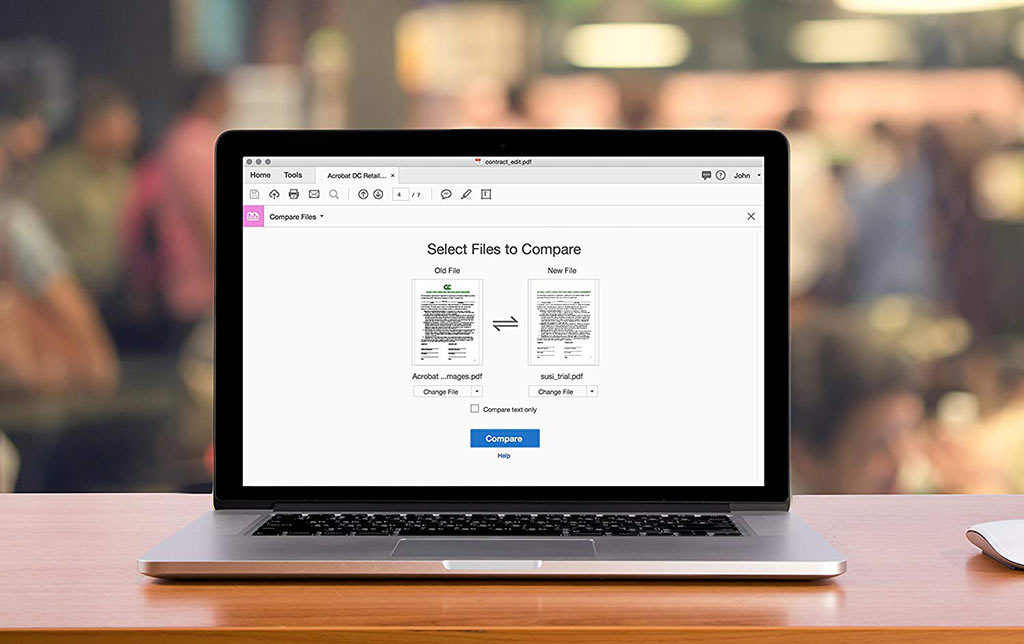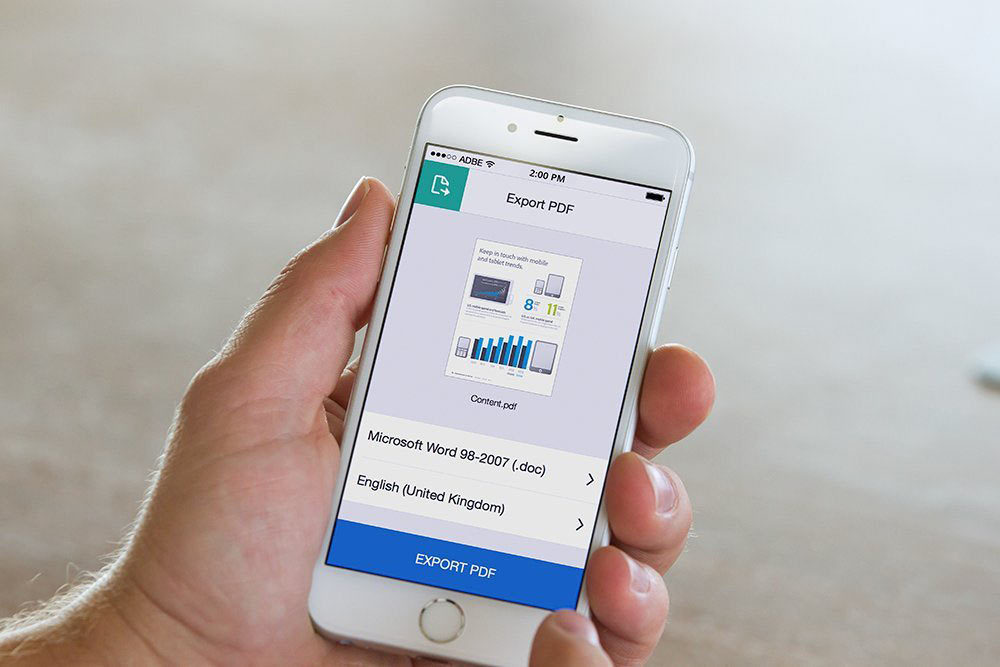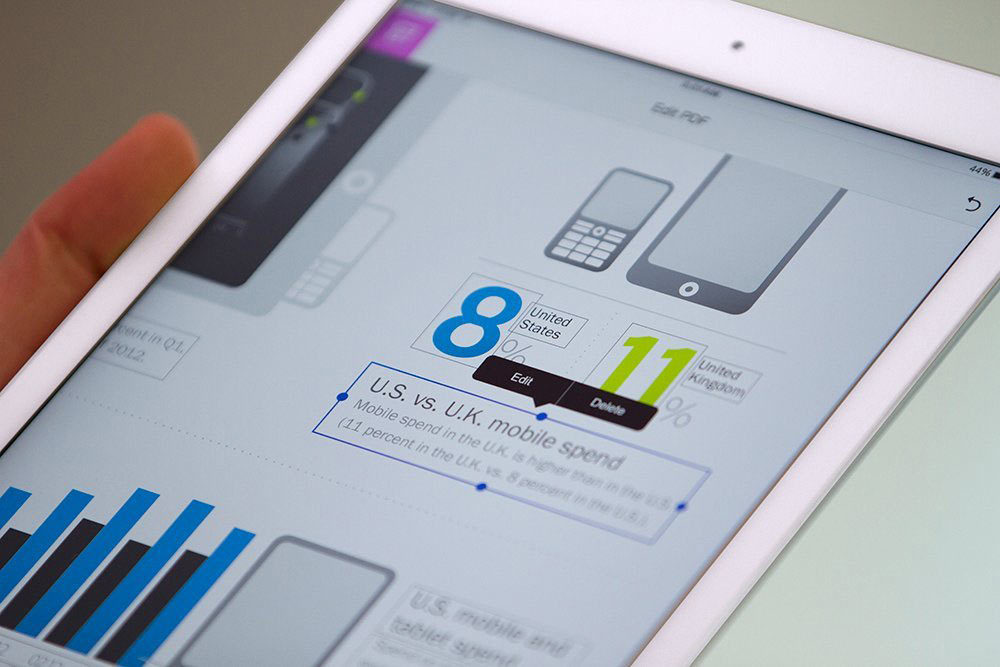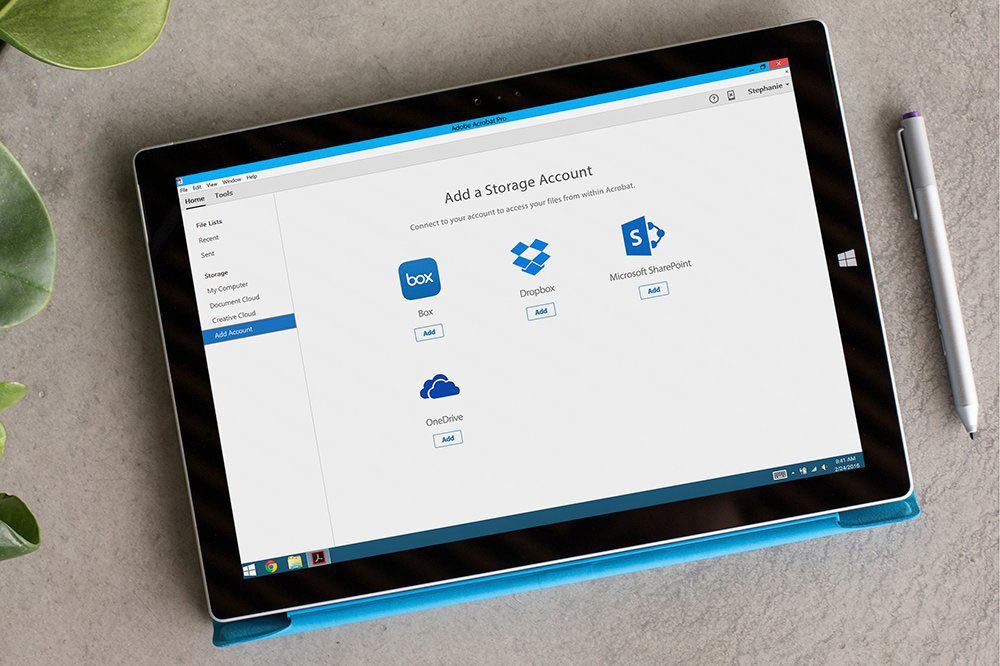Acrobat Pro - 1 Year
This product is non-returnable and non-refundable.
About the Software
Polished and professional. That’s the impression you’ll make when you use Adobe Acrobat Pro DC— the complete solution for today’s mobile, connected world. With a one-year subscription, you get the latest Acrobat software that always stays up to date plus Adobe Document Cloud services.
Polished and professional. That’s the impression you’ll make when you use Adobe Acrobat Pro DC. With a one-year subscription, you get the latest Acrobat software that always stays up to date plus Adobe Document Cloud services to prepare and share your company’s business documents. Get the complete solution for working with PDF documents at your desk, and use Document Cloud services to accomplish more when you’re on the go. From Adobe, the leader in secure digital documents for over 20 years.
.Key features
- Create PDFs and export to Word, Excel, or PowerPoint
- Edit text and images right in your PDF
- Easily create, fill, sign, and send forms
- Share PDFs for viewing, reviewing, signing, and track activity
- Open PDFs protected by Microsoft Information Protection solutions, including Azure Information Protection and Office 365.
- Compare two versions of a PDF to review all differences
- Turn scanned documents into editable, searchable PDFs
- Take advantage of advanced mobile editing features
- Validate and fix PDFs for ISO and accessibility standards
- Polished and professional. That's the impression you'll make when you use Adobe Acrobat Pro DC- the complete solution for today's mobile, connected world. With a one-year subscription, you get the latest Acrobat software that always stays up to date plus Adobe Document Cloud services.
- Stay productive on the go-Create, convert, organize, and sign PDFs in the office or from your mobile device. And easily edit PDFs on an iPad. With Adobe Document Cloud services, you get instant access to PDF tools across your desktop, browser, tablet, and smartphone-so you can start and resume tasks from anywhere.
- Instantly edit scanned documents-Take pictures of paper documents with the Adobe Scan mobile app and automatically convert them to editable PDFs with automatic font matching, so new edits blend right in.
- Edit PDF text and images-Use a familiar point-and-click interface to edit PDF documents intuitively-right within Acrobat from your desktop or iPad.
- Use the latest Acrobat tools-Subscribe to get ongoing access to the latest features, security updates, and upgrades from the company that invented PDF-at no extra cost.
system requirements
Windows - Minimum
- OS: Microsoft Windows Server 2008 R2 (64 bit), 2012 (64 bit), 2012 R2 (64 bit)†, or 2016 (64 bit); Windows 7 SP1 (32 bit and 64 bit), Windows 8, 8.1 (32 bit and 64 bit)†, or Windows 10 (32 bit and 64 bit)
- Processor: 1.5GHz or faster processor
- RAM: 1GB of RAM
- HDD: 4.5GB of available hard-disk space
- 1024x768 screen resolution
- Internet Explorer 11; Firefox (ESR)
- Video hardware acceleration (optional)
- With Windows update 2919355 installed.
Mac - Minimum
- OS: Mac OS X v10.11, macOS v10.12, macOS v10.13, or macOS v10.14*
- Processor: Intel processor
- RAM: 1GB of RAM
- HDD: 2.75GB of available hard-disk space
- 1024x768 screen resolution
- Safari 9.0, 10.0, or 11.0 (browser plug-in for Safari supported on 64-bit Intel processor only)
* 10.14 Support - refer to the Known Issues document for details.
Mobile apps
- Adobe Acrobat Reader: iOS, Android, Windows Phone
- Adobe Scan: iOS, Android
- Adobe Fill & Sign: iOS, Android
- Adobe Sign: iOS, Android
Browser
These requirements apply to the Acrobat Standard DC subscription plan and are in addition to the requirements listed above.
- Microsoft Windows 10 using Internet Explorer 11, Firefox, or Chrome
- Microsoft Windows 8 using Internet Explorer 10 or later, Firefox, or Chrome
- Microsoft Windows 7 using Internet Explorer 8 or later, Firefox, or Chrome
- Microsoft Windows Vista using Internet Explorer 8 or 9, Firefox, or Chrome
Required configuration
Windows - Minimum
- OS: Microsoft Windows Server 2008 R2 (64 bit), 2012 (64 bit), 2012 R2 (64 bit)†, or 2016 (64 bit); Windows 7 SP1 (32 bit and 64 bit), Windows 8, 8.1 (32 bit and 64 bit)†, or Windows 10 (32 bit and 64 bit)
- Processor: 1.5GHz or faster processor
- RAM: 1GB of RAM
- HDD: 4.5GB of available hard-disk space
- 1024x768 screen resolution
- Internet Explorer 11; Firefox (ESR)
- Video hardware acceleration (optional)
- With Windows update 2919355 installed.
Mac - Minimum
- OS: Mac OS X v10.11, macOS v10.12, macOS v10.13, or macOS v10.14*
- Processor: Intel processor
- RAM: 1GB of RAM
- HDD: 2.75GB of available hard-disk space
- 1024x768 screen resolution
- Safari 9.0, 10.0, or 11.0 (browser plug-in for Safari supported on 64-bit Intel processor only)
* 10.14 Support - refer to the Known Issues document for details.
Mobile apps
- Adobe Acrobat Reader: iOS, Android, Windows Phone
- Adobe Scan: iOS, Android
- Adobe Fill & Sign: iOS, Android
- Adobe Sign: iOS, Android
Browser
These requirements apply to the Acrobat Standard DC subscription plan and are in addition to the requirements listed above.
- Microsoft Windows 10 using Internet Explorer 11, Firefox, or Chrome
- Microsoft Windows 8 using Internet Explorer 10 or later, Firefox, or Chrome
- Microsoft Windows 7 using Internet Explorer 8 or later, Firefox, or Chrome
- Microsoft Windows Vista using Internet Explorer 8 or 9, Firefox, or Chrome
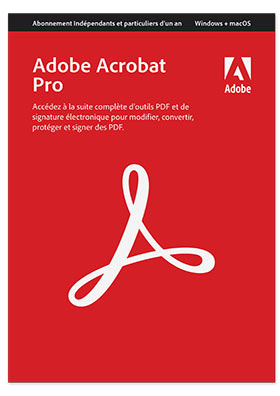
238,68 €
- Language:
- English
- Genre:
- Business and Office
- Platform:
-
Win 7 32/64 bits Win 8 32/64 bits Win 8.1 32/64 bits Win 10 32/64 bits Win Server 2008 Linux Mac OS X Android
- Release date:
- 18/10/2017
- Publisher
- Adobe Systems Inc.