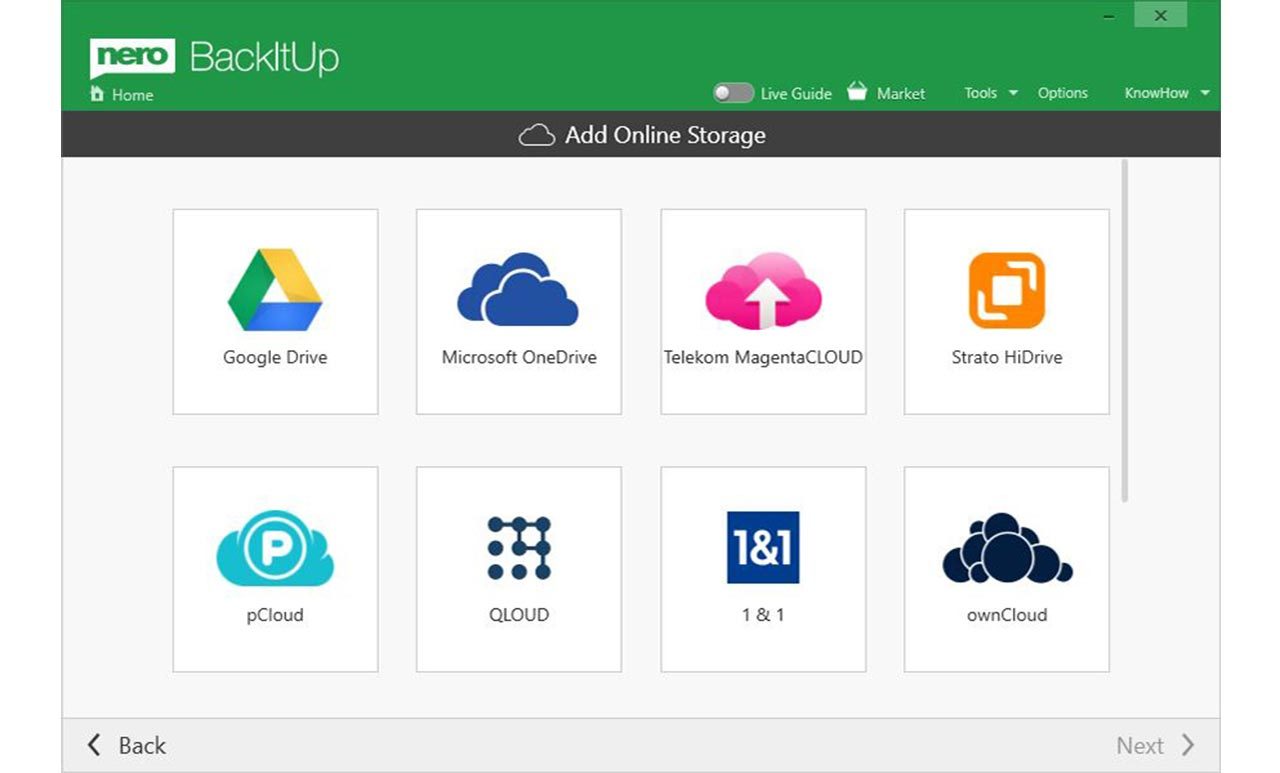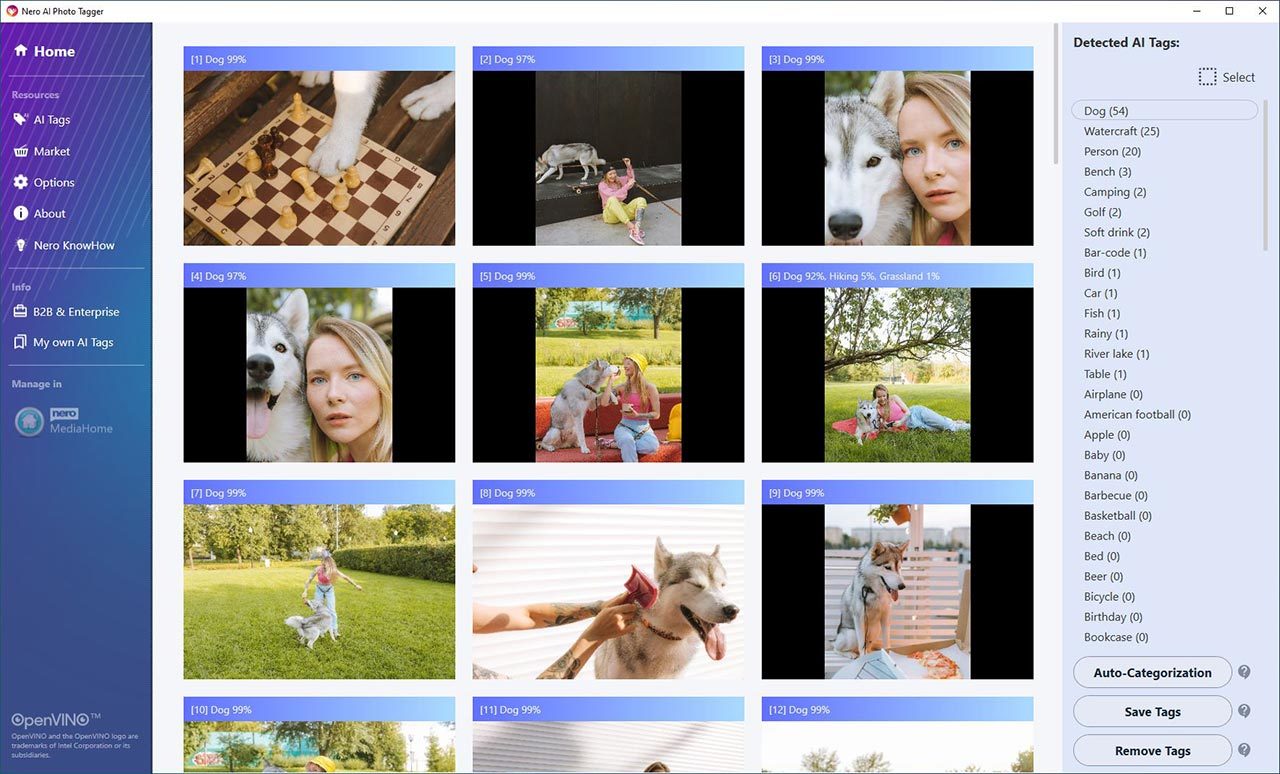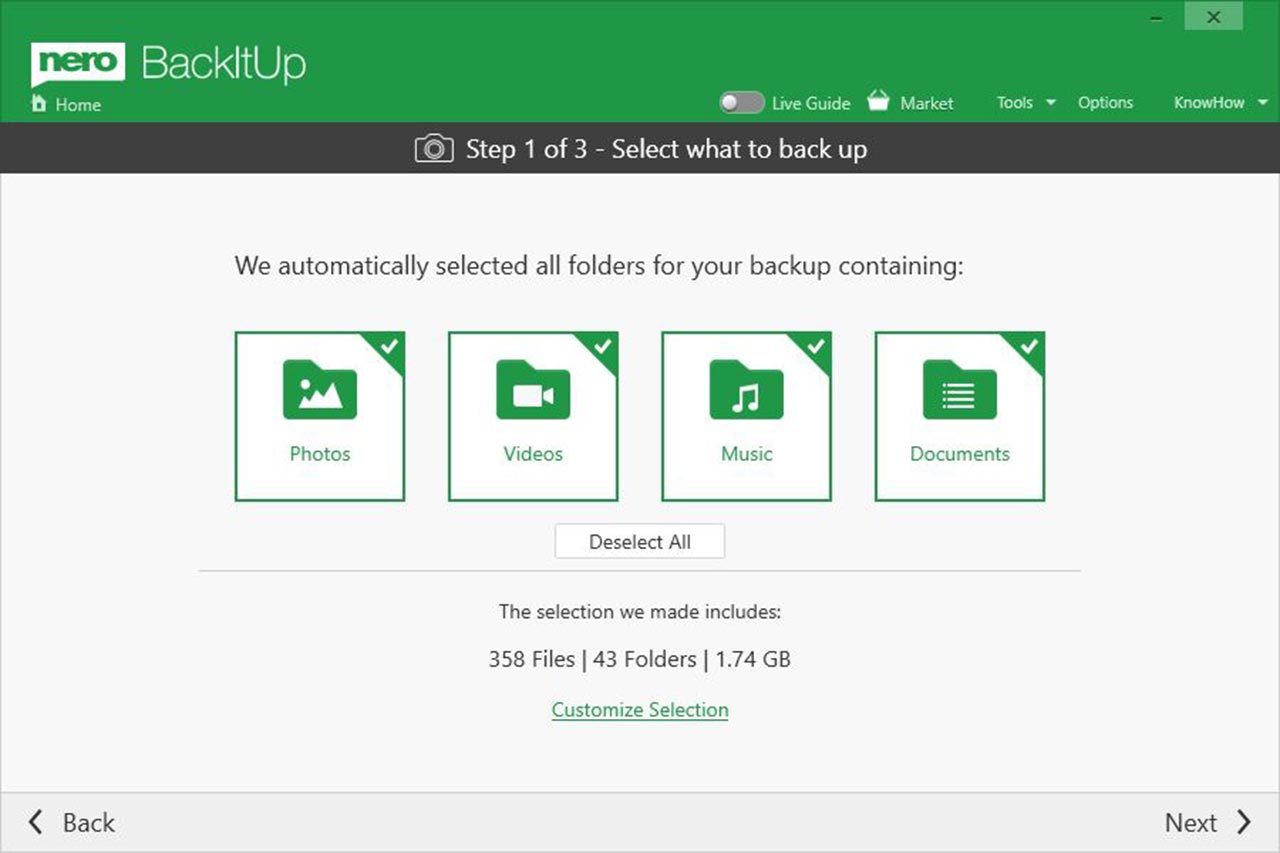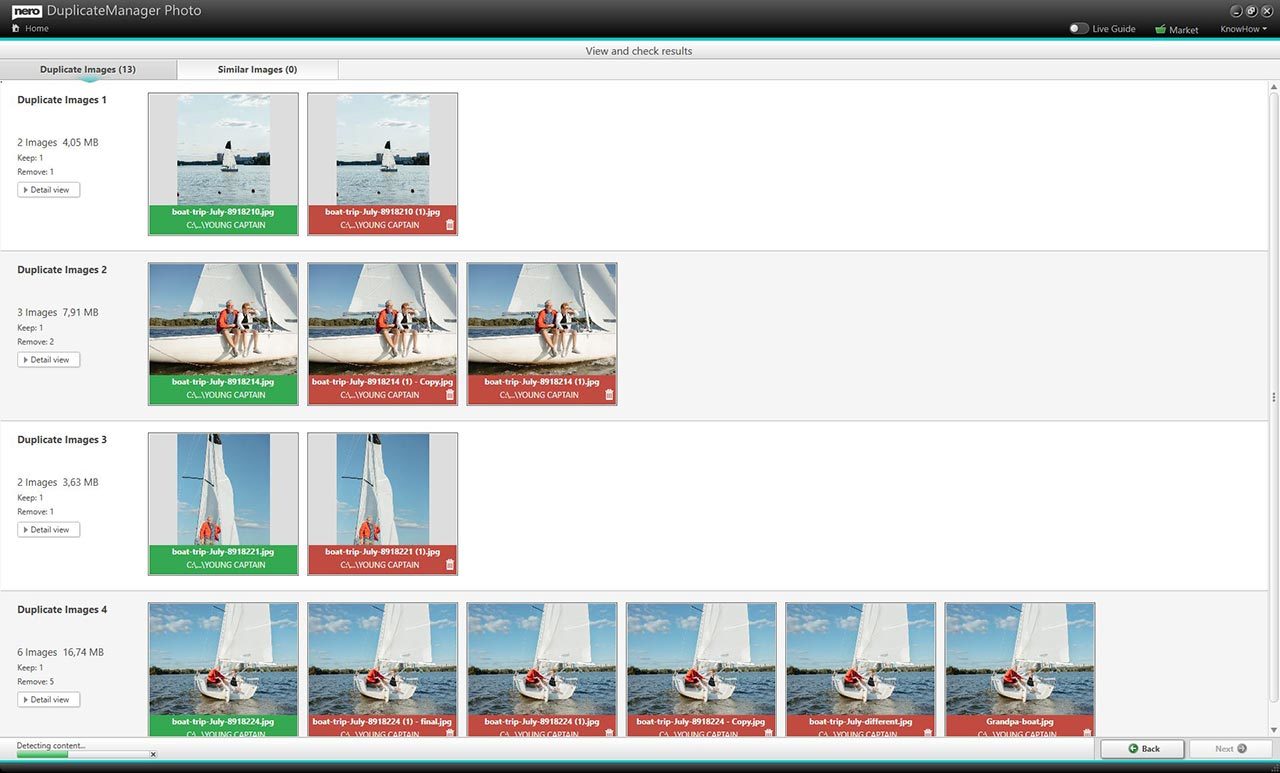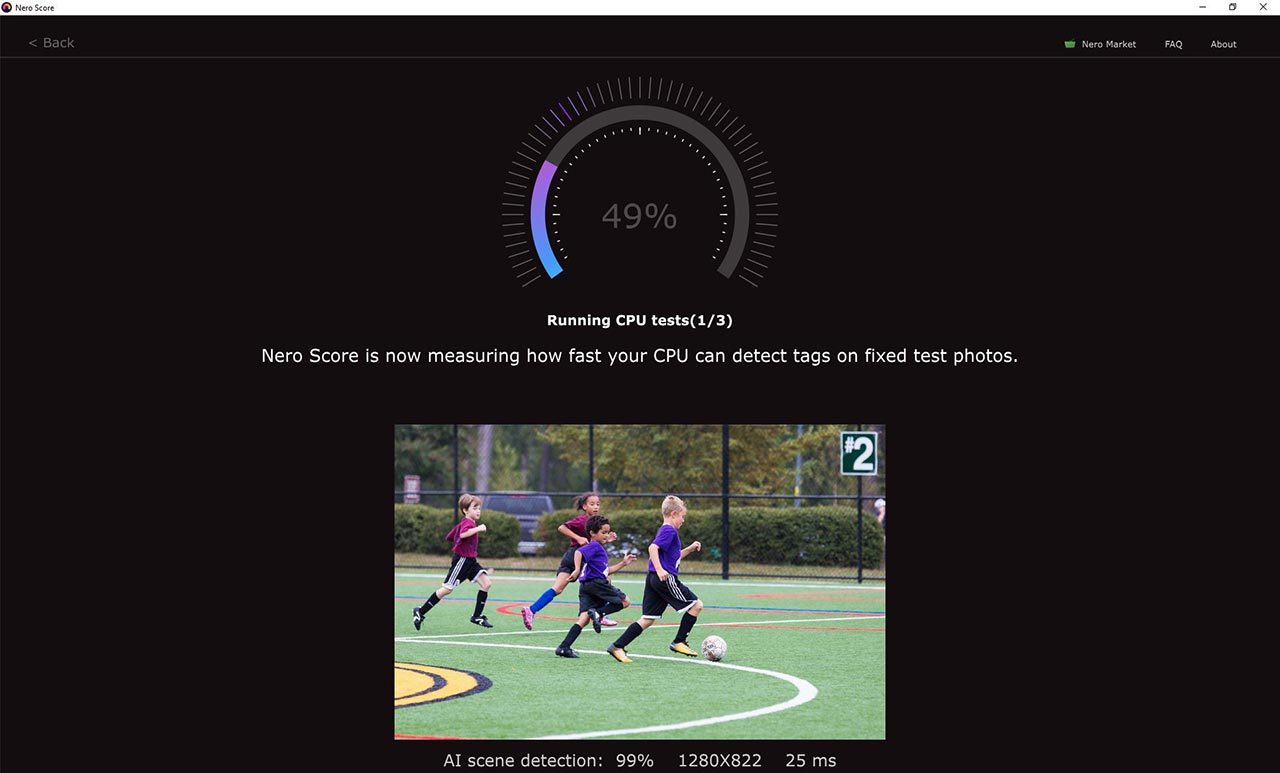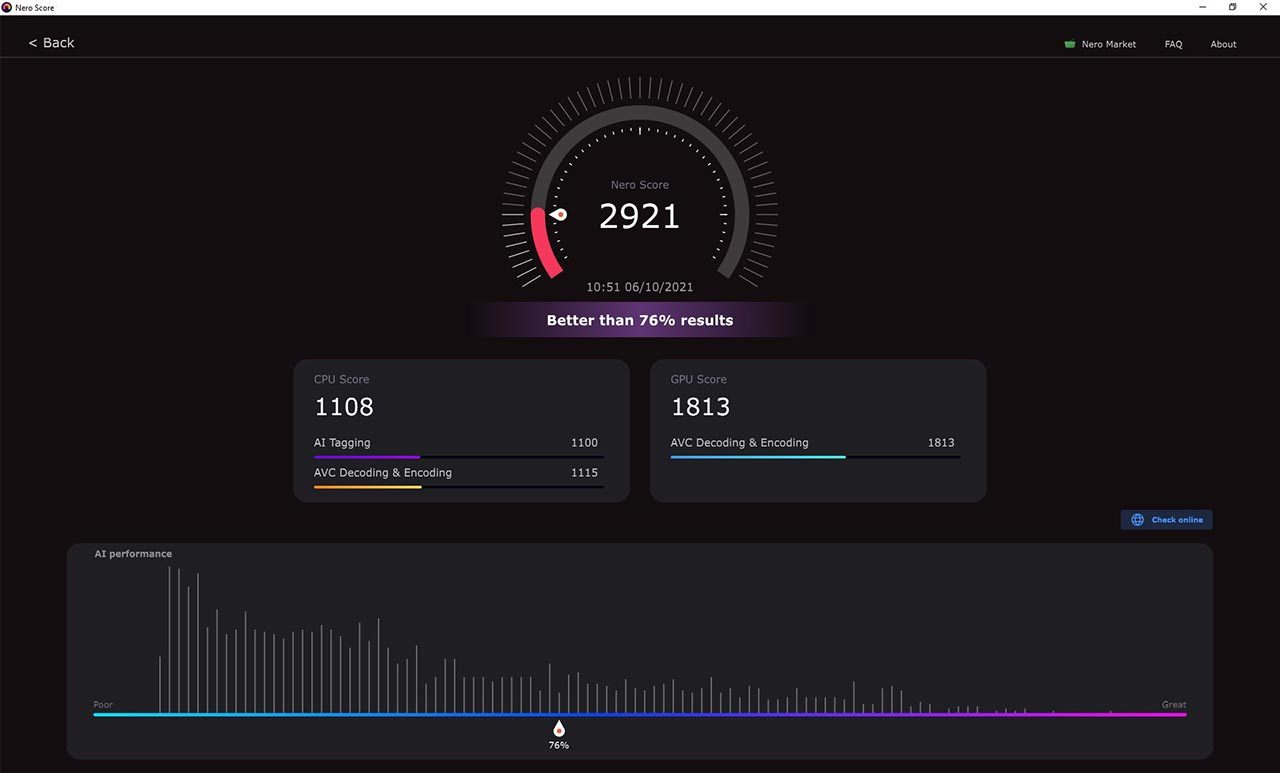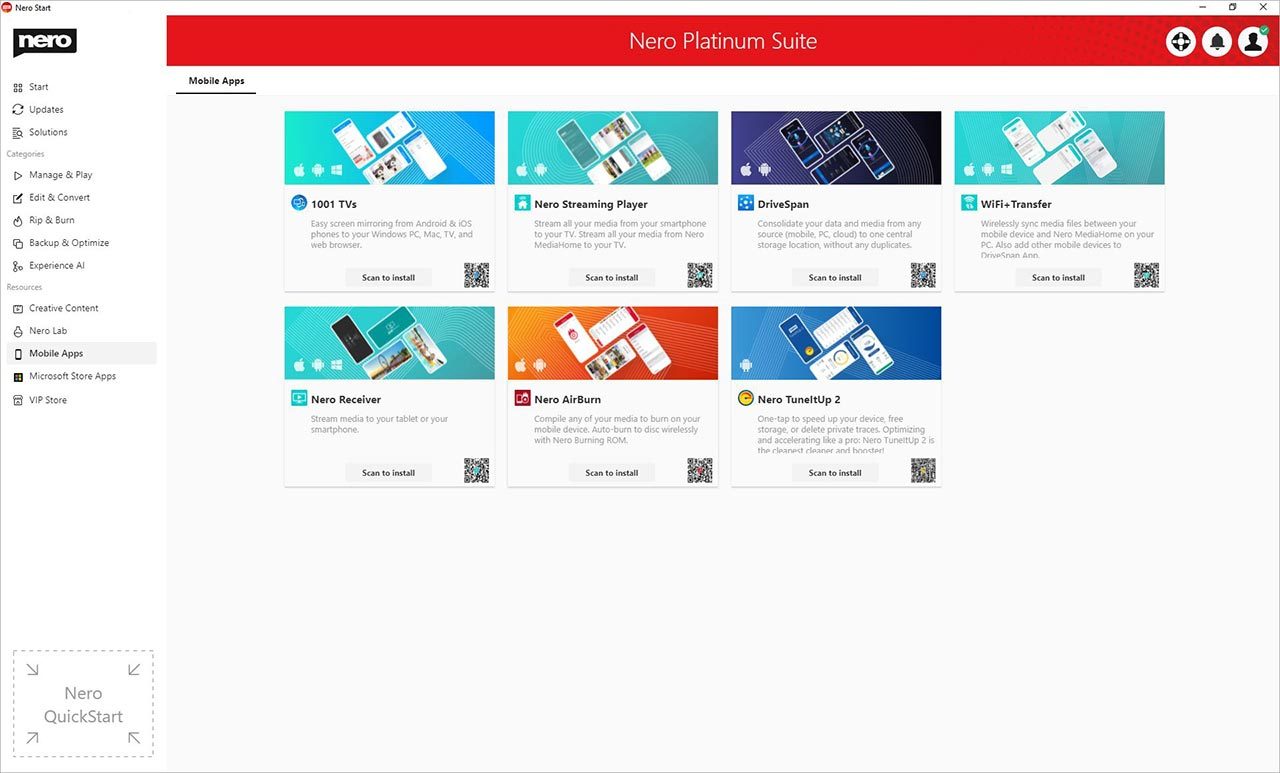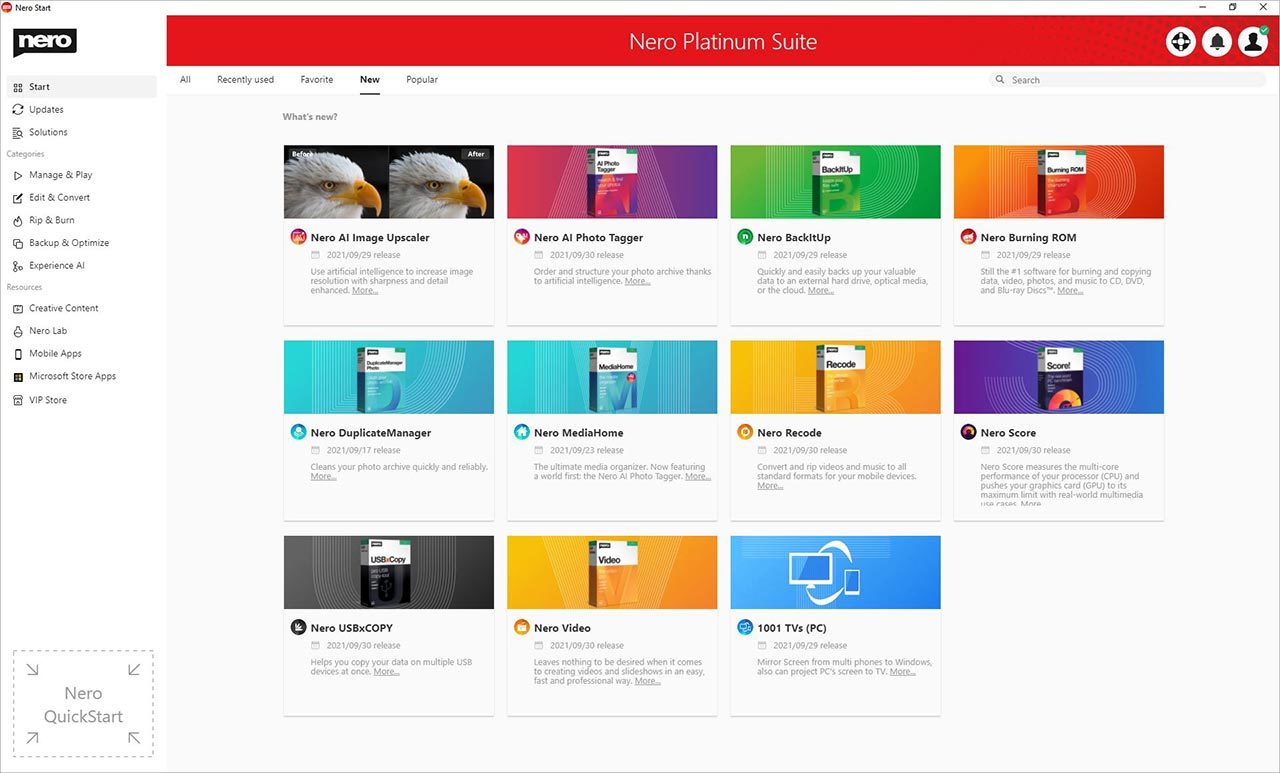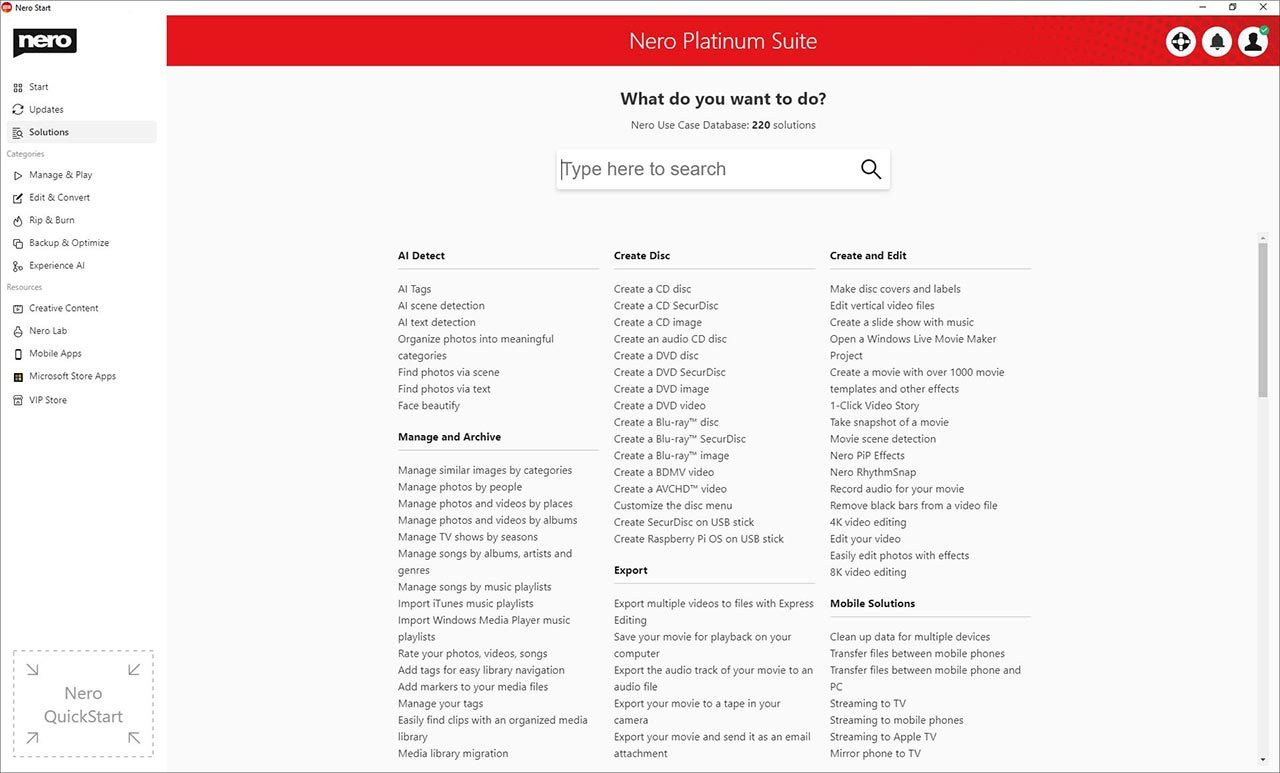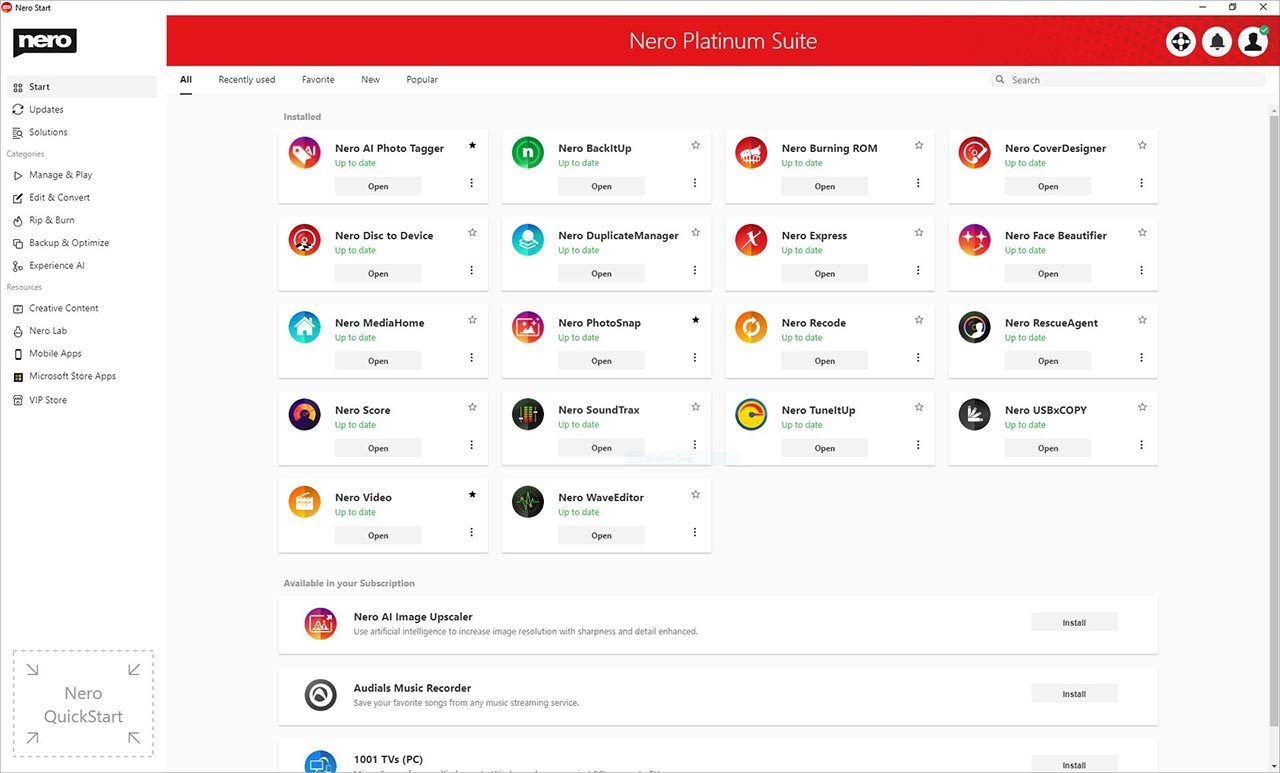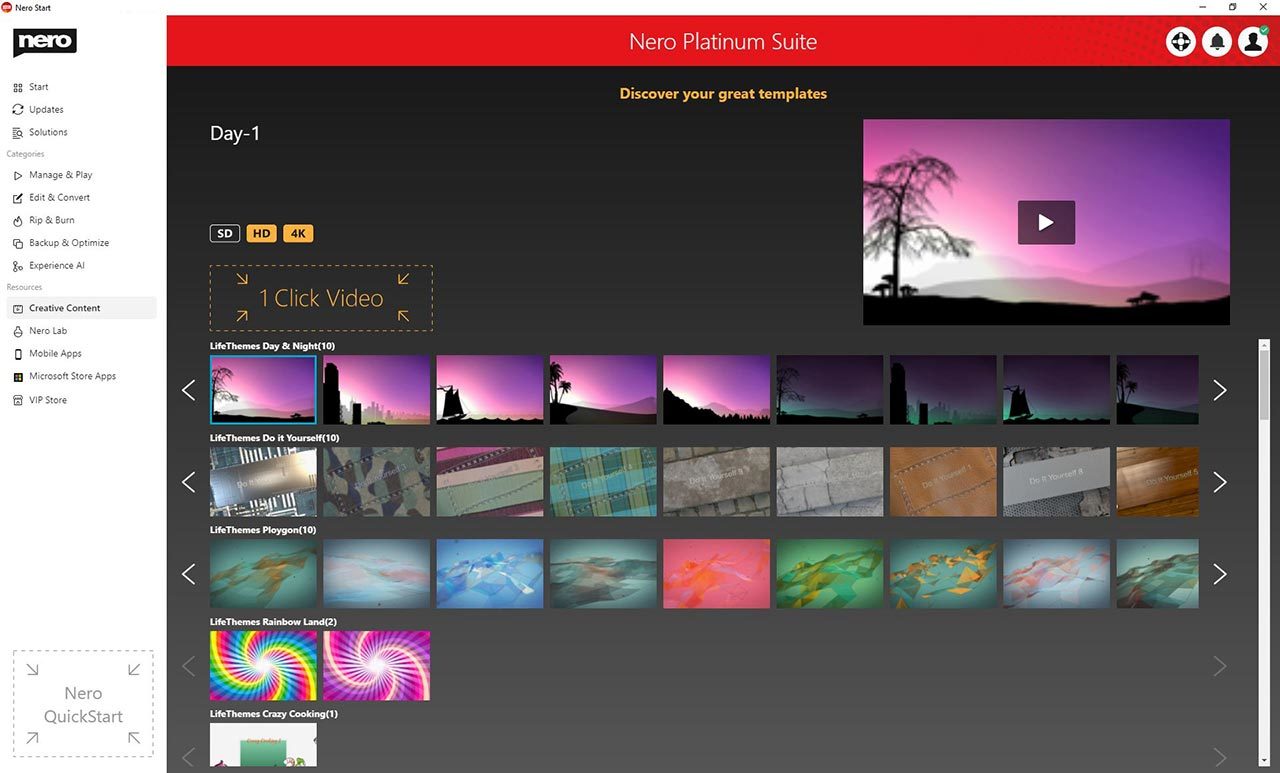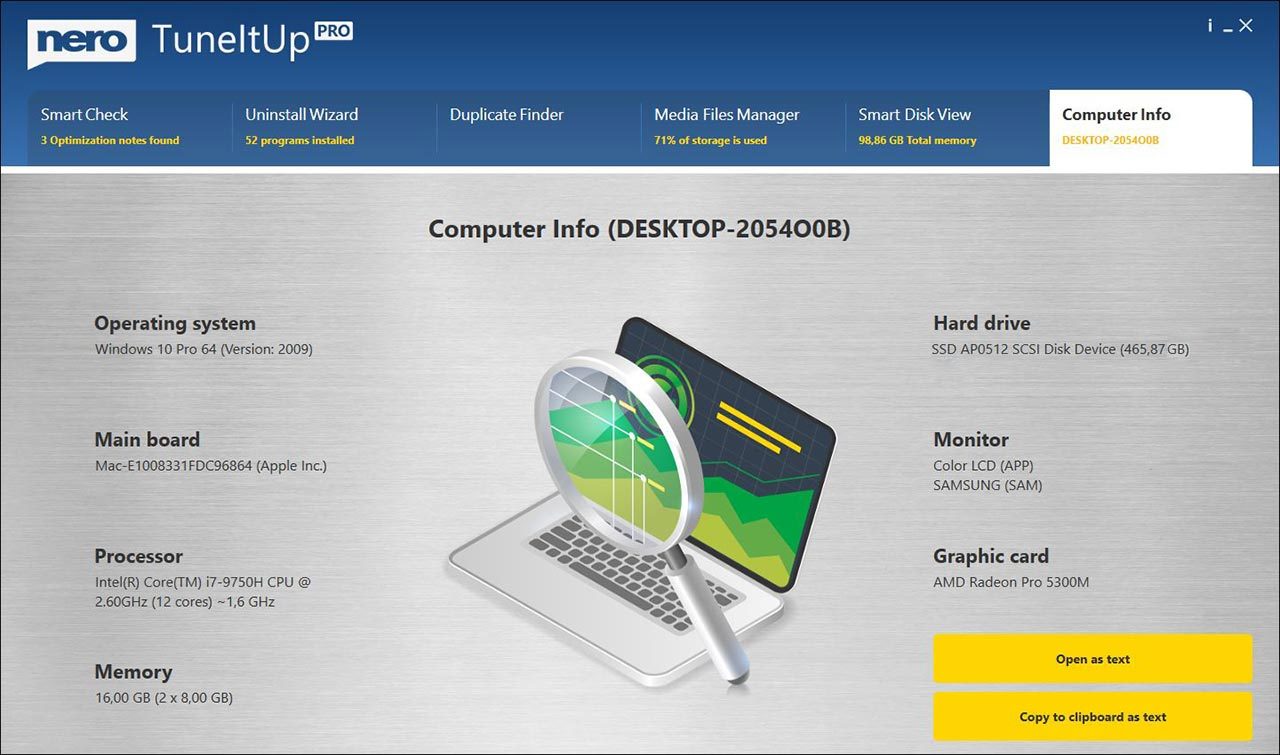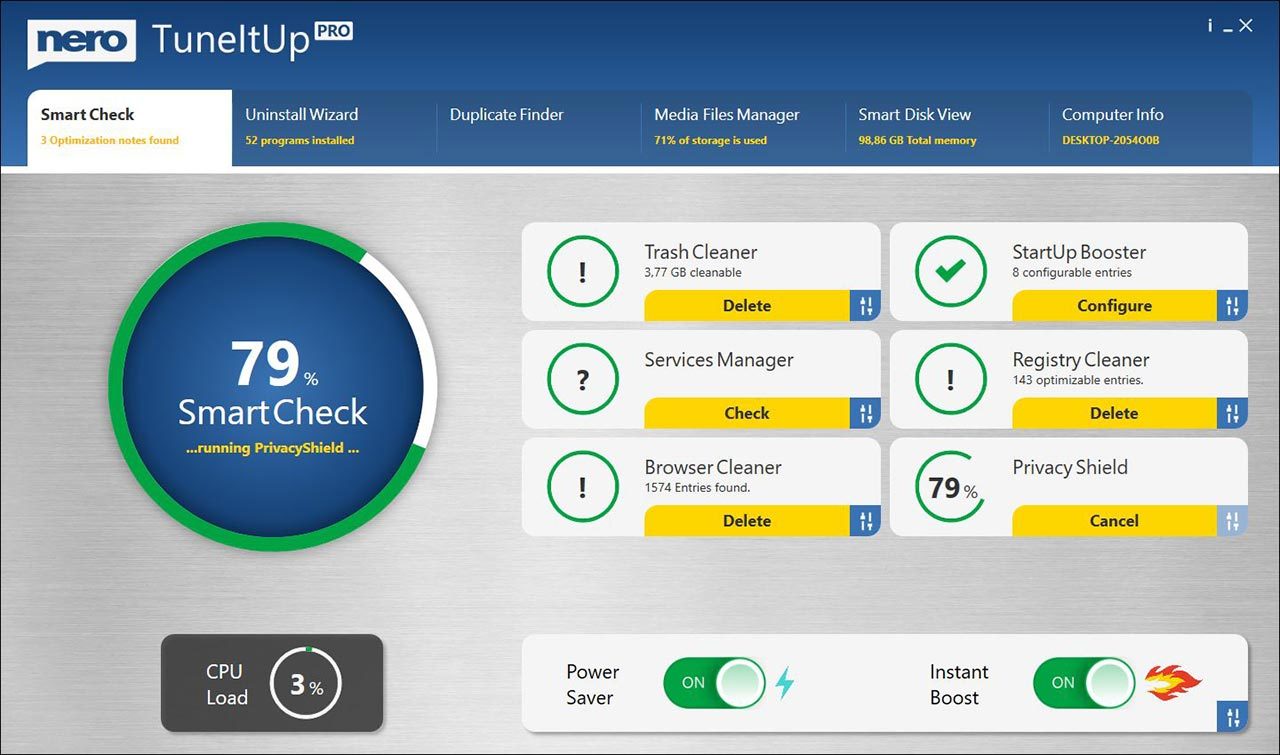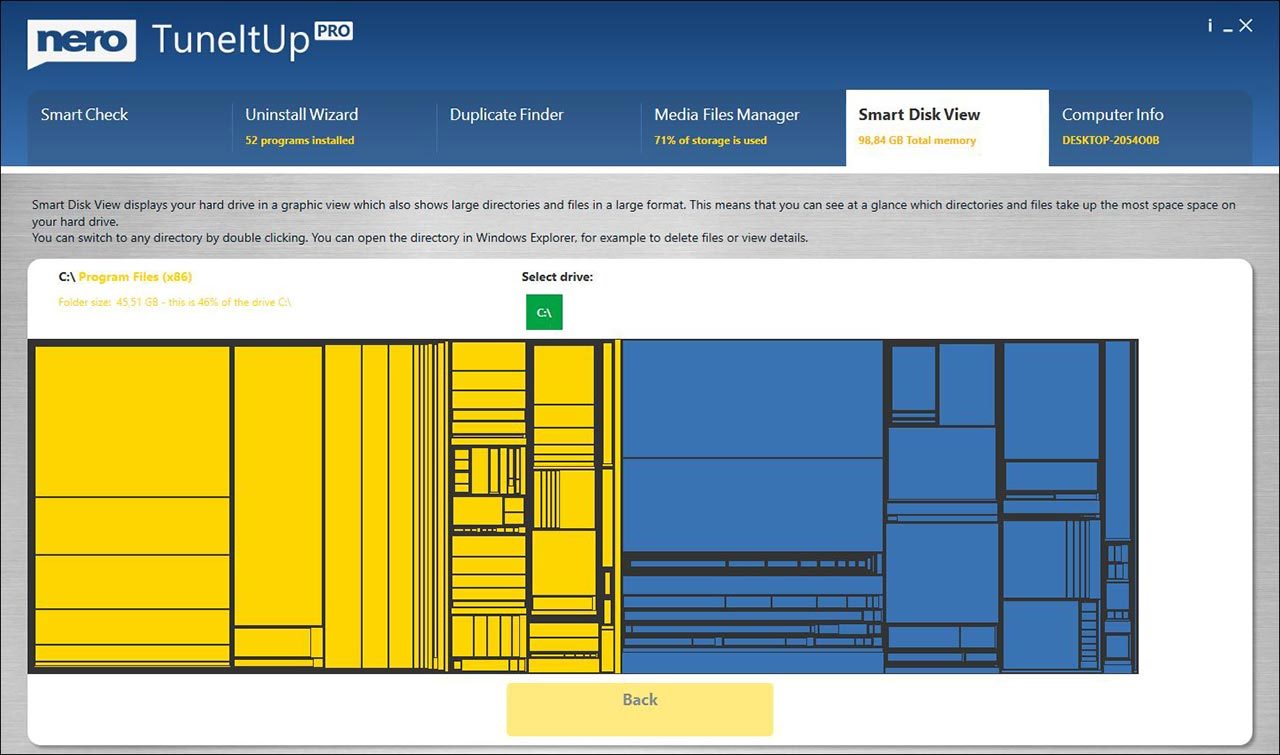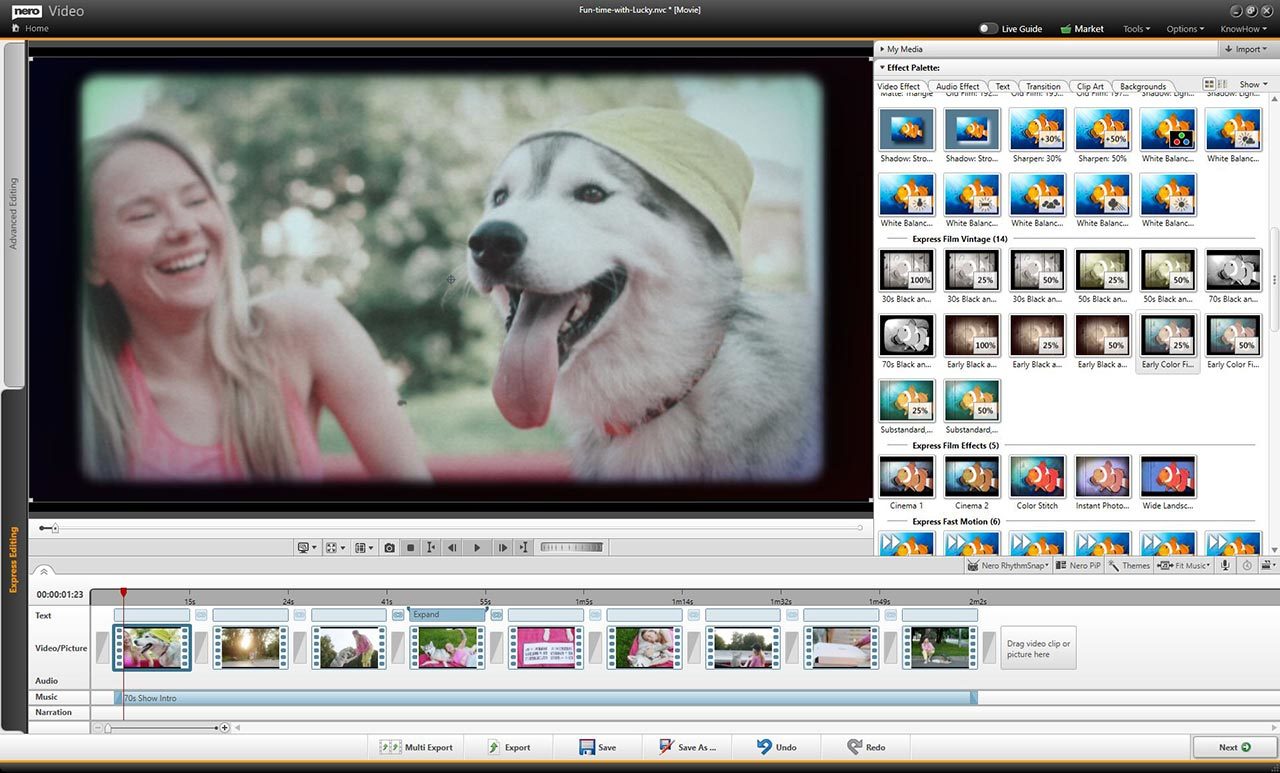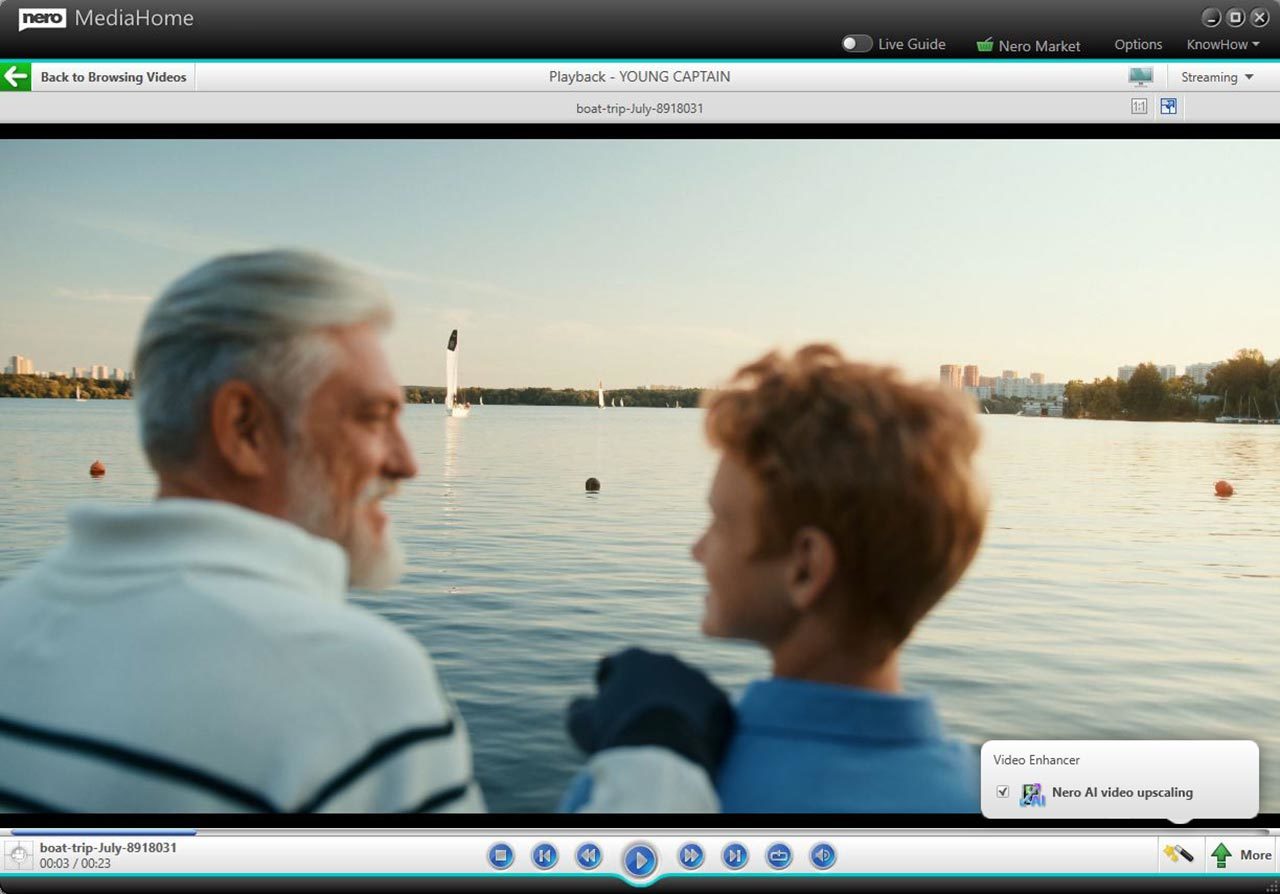Nero Platinum 365 2022 - 1 Year
19,99 €
Nero Platinum 365 2022 - 1 Year
- 1 YEAR always up to date – including all upgrades
- 1 YEAR VIP Customer Service
- 1 YEAR full multimedia power at an attractive price
- Why Nero Platinum 365? With Nero Platinum 365 you get the full package! Experience endless multimedia power with latest updates for numerous applications and VIP customer support for 1 year. Get started now!
Nero Platinum Suite
The Nero Platinum Suite contains the following software highlights, among others:
- Nero AI Photo Tagger: Order and structure in your photo archive thanks to artificial intelligence
- Nero Score: Take a speed test and push your PC to its limits
- Nero Video: Create, edit and export videos and slideshows
- Nero DuplicateManager: Cleans your image archive of exact, duplicate and similar images quickly and accurately
- Nero MediaHome: The hub for archiving, sorting, creating and playing your files
- Nero BackItUp: Backs up your data quickly and easily to an external hard drive, optical media, or the cloud
- Nero Recode: Convert and rip videos and music to all standard formats for your mobile devices
- Nero Burning ROM: Rip, copy, burn and protect data
- Nero TuneItUp: Makes your PC faster and improves your internet speed
- Nero USBxCopy: This tool helps you to copy your data to multiple USB devices at the same time
- Nero PhotoSnap: Let your photos shine in new splendor
- Nero Soundtrax: Digitize sound carriers and implement audio projects
- Nero WaveEditor: Record sound from PC and record audio files
- Nero Express: Burn data and media easily
- Nero CoverDesigner: Customize your discs
- Nero Face Beautifier: Remove wrinkles and improve your skin tone so that you shine in the best light
- Nero Rescue Agent: Recover files from damaged discs and drives
- Nero Disc to Device: Transfer media from discs to devices
About the product
Nero Platinum Suite - 200+ functions in one package!
The must-have for your PC. The essential standard for 20 years.
Something for everyone:
The perfect combination of functionality and fast results.
Key features
Photos
Never again chaos in your beloved photo album thanks to new Nero AI: Now you can organize
photos, tag, rate, and search images even easier. AI-based scene recognition keeps you on top
of things, you can assign names to faces, and duplicate or similar images are detected faster
and are easy to delete. Sort your photos by location and view your adventures on the world
map, or view all your photos in an easy-to-read timeline. 1-click photo editing is included, of
course. And it works locally on your PC, no cloud required!
Videos
Create a small movie masterpiece from your moving memories in no time at all: Hundreds of
high-quality theme templates for holidays, occasions and events support you in doing so.
Great effects add professional polish: create videos with picture-in-picture, alpha channel, tiltshift, slow motion and time-lapse effects. Edit, trim and export your videos. Get sharper than
reality with the 8K playback feature. Impress your friends and stream your masterpiece on the
big TV. As a gift, you can burn your movie to an optical disc.
Music
Music invigorates the mind! Now enjoy and discover your stars in a whole new way: Save your
favorite songs from all music streaming services easily, quickly, legally and in the best quality.
Edit and trim your music files to your liking (effects, fade-in/out, volume, etc.). Import your CD
collection and easily edit metadata like artist, genre and album art.
Well over 200 solutions
Backup solution
Your data is important to us! Convenient and secure backup solutions for you: Back up your
valuable data quickly and easily to external hard drives, optical media and now even to your
cloud (Google Drive, OneDrive, MagentaCLOUD, HiDrive, pCloud and QLOUD). Create
automated backups, incremental snapshots and version management. Protect your data with
256-bit encryption for CDs, DVDs and USB sticks.
PC Tuning
Nothing is more annoying than a slow PC. We'll give you more performance: From now on,
optimize and speed up like a pro: Nero will make your PC faster, update your drivers, and
improve your Internet speed. We give you total control over your PC performance. You decide
whether you want to solve PC problems one by one or all at once.
Useful tools
Nero Platinum offers many other tools that perfectly complement your Windows PC: e.g. by
recovering deleted data, easily encrypting your personal data, or reliably formatting and
duplicating media. With Nero Platinum you get a toolbox that equips you for all eventualities.
System requirements
Windows - Minimum
- OS: Windows® 7 SP1 Home Premium, Professional or Ultimate (32/64 bit), Windows® 8 (32/64 bit), with April 2014 Update (32/64 bit), Windows® 10 (32/64 bit), Windows® 11 (32/64 bit)
- Processor: 2 GHz AMD or Intel® processor
- RAM: 1 GB RAM
- HDD: 5 GB free hard drive space
- Microsoft ® DirectX ® 0 compliant graphics card
- An Internet connection to download, install and run the software
- DVD disc drive for the playback of DVDs
- WindowsMedia ® Player 9 or higher
- Internet Explorer 11 and higher
- Third party components such as Microsoft .NET ® 5.2, or Microsoft® DirectX® are shipped with the product or downloaded if not included in the package
- The software requires an internet connection to verify license
- Ultra HD (4K) Editing requires 64-bit operating systems: Windows® 7 SP1 Home Premium, Professional or Ultimate, Windows® 8, with April 2014 update, Windows® 10
- DriveSpan App: Android 5.0 and higher, iOS 12.1 and higher
- Nero AirBurn App: Android 5.0 and higher, iOS 12.1 and higher
- WiFi Transfer App: Android 5.0 and higher, iOS 12.1 and higher
- Nero Streaming Player App and Nero Streaming Player Pro App: Android 5.0 and higher, iOS 12.1 and higher
- Nero TuneItUp 2 App: Android 5.0 and higher
- WiFi Transfer MAC App: MAC 10.10
- Streaming highest quality resolution requires IntelHaswell (i7-4770 and above). It is recommended leaving the streaming setting in auto mode. If you experience performance problems with highest quality streaming, just use a lower quality setting
Note
- On 64-bit operating systems, applications will run in 32-bit emulation mode
- For the product to function properly, the devices must be correctly installed and recognized by the operating system
- It is highly recommended to install the latest WHQL-certified device drivers
- Setting up media access server features requires a computer connected to a local network
19,99 €
Required configuration
Windows - Minimum
- OS: Windows® 7 SP1 Home Premium, Professional or Ultimate (32/64 bit), Windows® 8 (32/64 bit), with April 2014 Update (32/64 bit), Windows® 10 (32/64 bit), Windows® 11 (32/64 bit)
- Processor: 2 GHz AMD or Intel® processor
- RAM: 1 GB RAM
- HDD: 5 GB free hard drive space
- Microsoft ® DirectX ® 0 compliant graphics card
- An Internet connection to download, install and run the software
- DVD disc drive for the playback of DVDs
- WindowsMedia ® Player 9 or higher
- Internet Explorer 11 and higher
- Third party components such as Microsoft .NET ® 5.2, or Microsoft® DirectX® are shipped with the product or downloaded if not included in the package
- The software requires an internet connection to verify license
- Ultra HD (4K) Editing requires 64-bit operating systems: Windows® 7 SP1 Home Premium, Professional or Ultimate, Windows® 8, with April 2014 update, Windows® 10
- DriveSpan App: Android 5.0 and higher, iOS 12.1 and higher
- Nero AirBurn App: Android 5.0 and higher, iOS 12.1 and higher
- WiFi Transfer App: Android 5.0 and higher, iOS 12.1 and higher
- Nero Streaming Player App and Nero Streaming Player Pro App: Android 5.0 and higher, iOS 12.1 and higher
- Nero TuneItUp 2 App: Android 5.0 and higher
- WiFi Transfer MAC App: MAC 10.10
- Streaming highest quality resolution requires IntelHaswell (i7-4770 and above). It is recommended leaving the streaming setting in auto mode. If you experience performance problems with highest quality streaming, just use a lower quality setting
Note
- On 64-bit operating systems, applications will run in 32-bit emulation mode
- For the product to function properly, the devices must be correctly installed and recognized by the operating system
- It is highly recommended to install the latest WHQL-certified device drivers
- Setting up media access server features requires a computer connected to a local network

19,99 €
- Language:
- English
- Genre:
- Utilities & PC Maintenance
- Platform:
-
Win 11 32/64 bits Win 7 32/64 bits Win 8 32/64 bits Win 8.1 32/64 bits Win 10 32/64 bits
- Release date:
- 12/04/2022
- Publisher
- Nero